EDITFEKO Workflow
View the typical workflow when working with the Feko component - EDITFEKO.
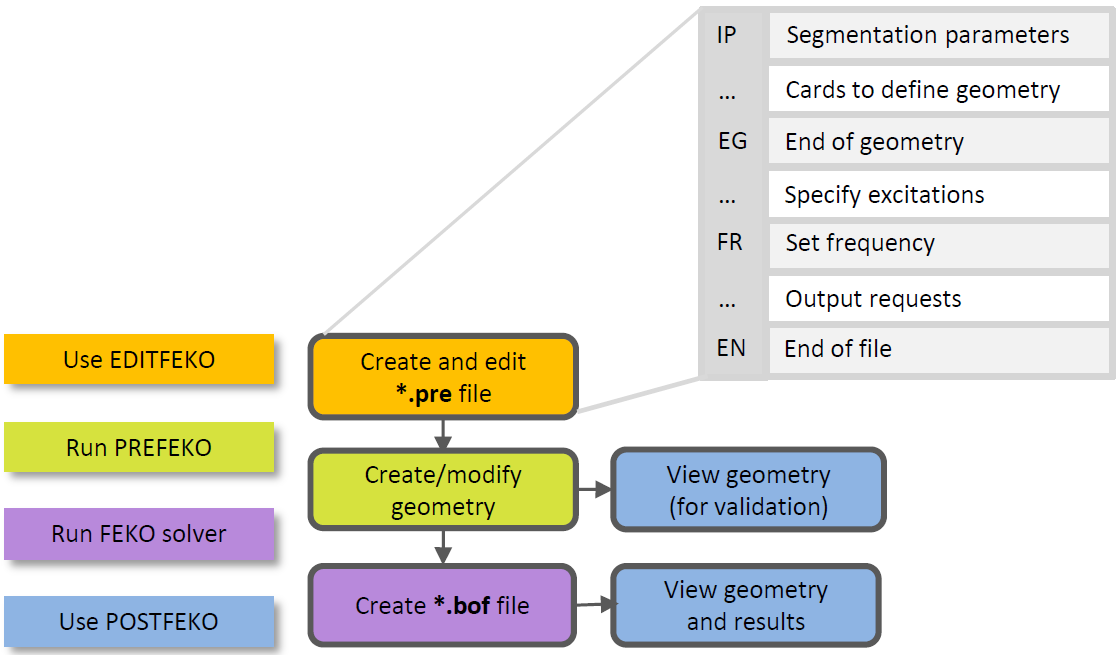
Figure 1. Illustration of the EDITFEKO workflow.
Create the PRE File
Define the .pre file containing the mesh parameters, geometry, excitations, frequency and output requests.
Verify the Model
Although PREFEKO is run as part of running Feko, it is recommended to first run PREFEKO to verify the commands and syntax of the .pre file. The .pre file does not have to be complete, but requires at least an EG card and EN card.
If no error is given, view the (partial) model mesh, settings and requests in POSTFEKO.
Run the Solver
Run the Feko solver to obtain simulation results for the output requests. Take note of notes and warnings to ensure that the model setup correctly. Any errors will terminate the simulation and has to be corrected.
View Model and Results in POSTFEKO
The completed model and results can be viewed in POSTFEKO on a 3D view or 2D graphs. The ASCII .out file produced during the simulation can also be viewed in POSTFEKO.