Computing Distribution Manager states
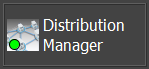 |
The Computing Distribution Server service is started and running, you can use CDE as you wish… |
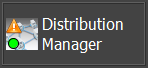 |
The Computing Distribution Server service is started and running and in the single local node configuration, the shared path is set to C:\Windows\Temp or subdirectories but there is an access right issue In order to use CDE, modify the shared path and set it to for example C:\ProgramData\CDE when configuring Computing Distribution Manager |
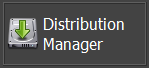 |
CDE is not yet completely installed and not activated In order to complete the CDE installation and activate it, click on this Distribution Manager button |
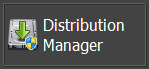 |
CDE is not yet completely installed and not activated and the Flux Supervisor has not been run as administrator In order to complete the CDE installation and activate it, run the Flux Supervisor as administrator and then click on this Distribution Manager button |
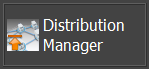 |
There are several Flux versions installed and CDE is not up to date In order to update CDE, click on this Distribution Manager button |
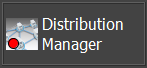 |
The Computing Distribution Server service is stopped In order to restart this service, click on this Distribution Manager button |