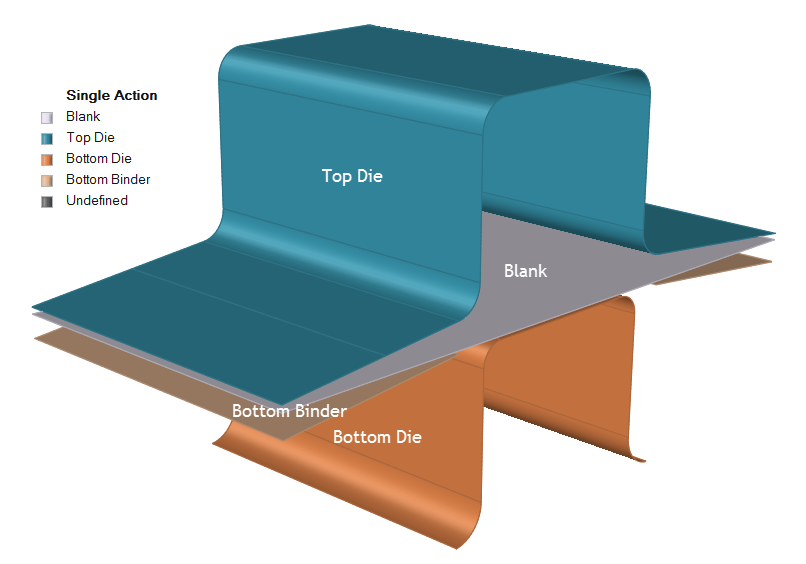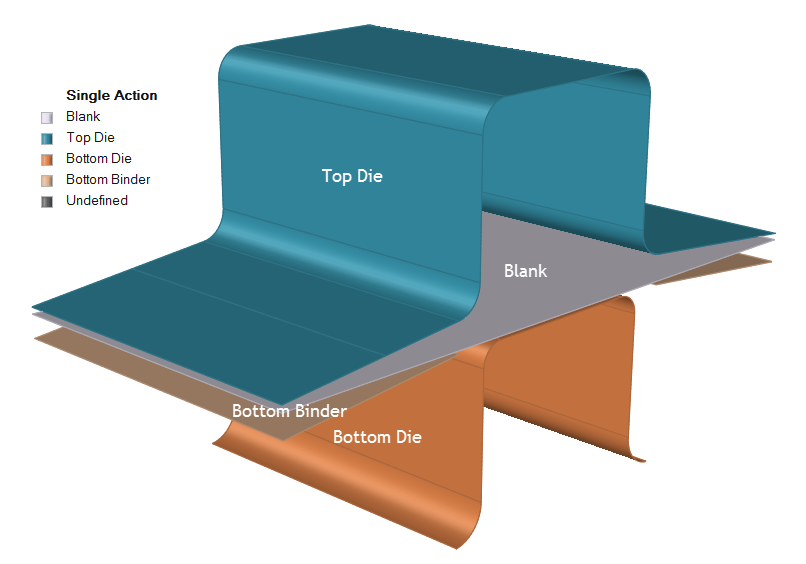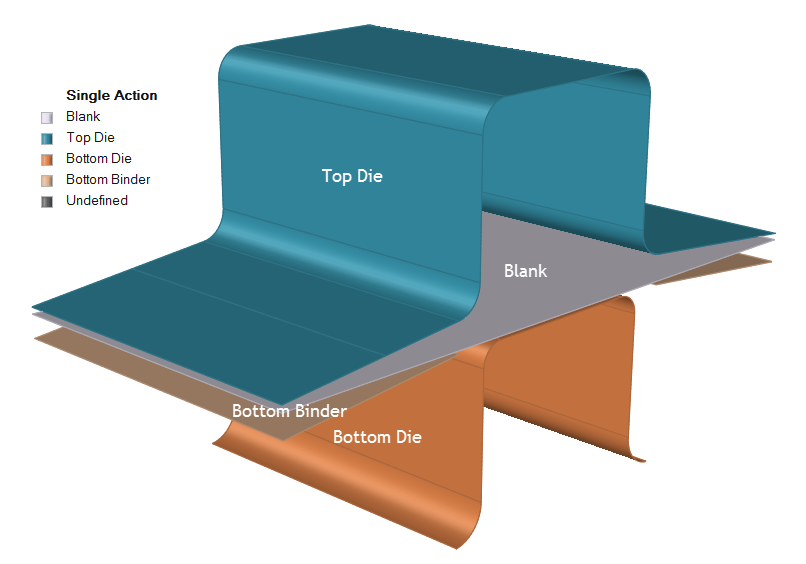Simulate a bottom binder holding the blank of a model while the top die deforms the
blank against the bottom die.
The default tools associated with Single Action draw
include a top die, bottom die, and bottom binder.
-
From the Tryout ribbon, click the Add
 operation icon.
operation icon.
-
From the Add Operation window, select Single
Action.
The Single Action draw operation is added to the
Tryout ribbon.
-
Click the Single Action draw operation.
The default tools are displayed.
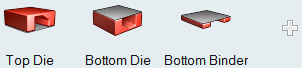
-
Configure the tools for the Single Action draw.
Figure 1. Model Set Up for a Single Action Draw