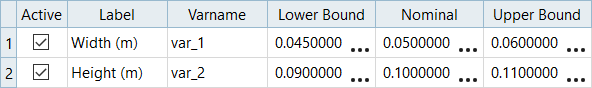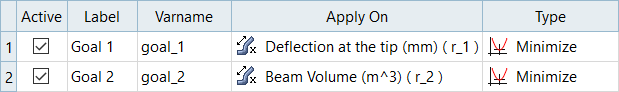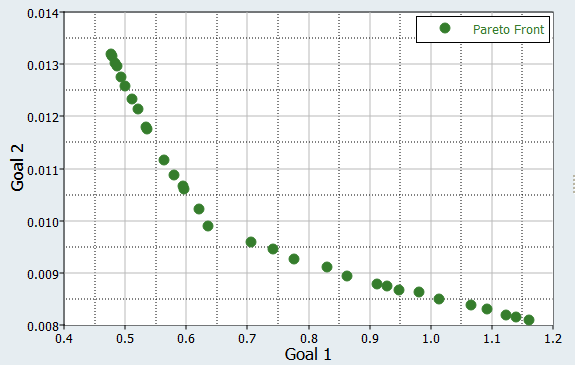HS-4205: Multi-Objective Optimization Study Using an Excel Spreadsheet
Learn how to perform a multi-objective optimization with HyperStudy.
The objective of this tutorial is to find the cross-sectional dimensions (width and height) of a beam that minimize the beam volume while keeping the tip deflection below 0.53 mm.
In this tutorial, both the beam volume and tip deflection will be considered as objective functions to be minimized. The constraint in the tip deflection is not applied in an effort to understand the trade-off associated with this condition Using a Global Response Search Method (GRSM), a series of solutions (called non-dominated solutions), will be found. These solutions form a Pareto front in which users can do trade-off analysis.