Viewing the Installed Component Versions
View the version numbers of the installed Feko components.
最新のリリースで新規に追加された機能の紹介です。
Feko Getting Started Guideでは、Fekoをはじめて使用する場合に必要となる部分を手順を追って紹介します。
Feko Example Guideでは、Fekoのコンセプトと基本を学ぶための例題集を掲載しています。
Fekoは、任意形状の3Dオブジェクトを含む電磁界解析に使用される複数の解法を備えた包括的な電磁気ソルバーです。
CADFEKOを使用して、グラフィカル環境で形状またはモデルのメッシュを作成およびメッシングし、解析設定と計算要求を指定します。
POSTFEKOはFekoのポストプロセッサであり、モデル(設定とメッシュ)、グラフ上の結果、3Dビューの表示に使用します。
EDITFEKOは、ループや条件文を含む高水準のスクリプト言語を使用して(形状要件と解析要件の両面で)高度なモデルを構築するために使用されます。
Fekoの主な特長として、独自の解析方法と復号化した解析方法が幅広く用意されていることが挙げられます。Fekoの機能を効果的に使用するには、使用可能な手法を理解する必要があります。
Fekoは、遺伝的アルゴリズム(GA)などの手法に基づく最先端の最適化エンジンを提供します。これを使用することにより、設計を自動的に最適化し、最適解を決定することができます。
Fekoのユーティリティは、PREFEKO、OPTFEKO、ADAPTFEKO、Launcher ユーティリティ、アップデーター、およびクラッシュレポーターで構成されています。
PREFEKOを使用してメッシングを実行し、Fekoソルバーの入力ファイルを作成します。
正しい構文とオプションのパラメータでPREFEKOを使用して、高度な制御を実現します。
ソルバーは、指定された出力要求を計算する電磁ソルバーコンポーネントです。
OPTFEKOは、最適化プロセスを制御するコンポーネントです。最適化パラメータは通常、形状寸法、材料特性、励振、および負荷に関連付けられています。たとえば、ホーンアンテナの開口部のサイズを調整することで、最大の利得を実現できます。
ADAPTFEKOは適応周波数ユーティリティです。狭い共振の付近では小さめの周波数ステップが自動的に選択され、結果が比較的滑らかな場合は大きめの周波数ステップが自動的に選択されます。
initfeko.bat(Windows上のバッチファイル)およびinitfeko(UNIX/Linux上のbashシェルスクリプト)は、Fekoの環境を設定するためにターミナルから実行するスクリプトです。この環境からは、Fekoのアプリケーションを、そのフルパスを指定せずに起動できます。
Launcher ユーティリティは、Fekoコンポーネント、WinPropコンポーネント、newFASANT、ドキュメント、およびAltairライセンスユーティリティと並列計算認証の更新へのショートカットへの迅速なアクセスを実現する単一のアプリケーションです。このアプリケーションをタスクバーに固定すると、これらを迅速に起動できます。
The feko_update_gui utility and the feko_update utility allows you the flexibility to install an update containing features, minor software enhancements and bug fixes on top of an existing base installation for Altair Feko (which includes Feko, newFASANT and WinProp).
Each major release, upgrade or update is assigned a version number. A version number contains a unique set of numbers assigned to a specific software release for identification purposes. You can determine from the version number if its an initial release, update or upgrade.
Use the feko_update_gui to check for new versions of the software and install an update using a graphical user interface (GUI).
View the version numbers of the installed Feko components.
Updating and upgrading refers to the process of installing a new version containing features, minor software enhancements and bug fixes on top of an existing base installation.
Update (or upgrade) from a local repository using the graphical user interface.
Schedule and configure an automatic Feko update.
Use the feko_update utility for scripted updates or updates from a Feko terminal.
The feko_update_gui utility and feko_update utility (GUI and command line) use the system proxy by default, although it may be changed or the use of a proxy suppressed.
Create a local Feko update repository to allow users to update without internet access or to limit the list of update versions that users can use. Local update repositories can also be used to reduce the amount of data being downloaded by downloading a repository once and making it available to many local machines or compute clusters.
CADFEKO、POSTFEKO、またはEDITFEKOでクラッシュが発生した場合は、クラッシュレポートユーティリティによってクラッシュレポートが生成されます。
QUEUEFEKOは、リモートキューイングシステムに転送可能なパッケージを作成できるGUI(グラフィカルユーザーインターフェース)アプリケーションです。キューイングシステム上でシミュレーションの実行が完了すると、作成したパッケージを展開できます。
Fekoでは、すべての結果が、ASCII出力ファイル.outと、POSTFEKOで使用するバイナリ出力ファイル.bofに書き込まれます。解析に関する追加情報を入手するには.outファイルを使用します。
アプリケーションマクロは、CADFEKOとPOSTFEKOで利用可能です。
CADFEKOとPOSTFEKOでは、高機能、高速で軽量なスクリプト言語がアプリケーションに組み込まれています。この言語を使用すると、モデルの作成、シミュレーション結果やモデル設定情報の取得、データの操作、繰り返し処理の自動化などが実現します。
Reference information is provided in the appendix.
Fekoのユーティリティは、PREFEKO、OPTFEKO、ADAPTFEKO、Launcher ユーティリティ、アップデーター、およびクラッシュレポーターで構成されています。
The feko_update_gui utility and the feko_update utility allows you the flexibility to install an update containing features, minor software enhancements and bug fixes on top of an existing base installation for Altair Feko (which includes Feko, newFASANT and WinProp).
Use the feko_update_gui to check for new versions of the software and install an update using a graphical user interface (GUI).
View the version numbers of the installed Feko components.
View the version numbers of the installed Feko components.
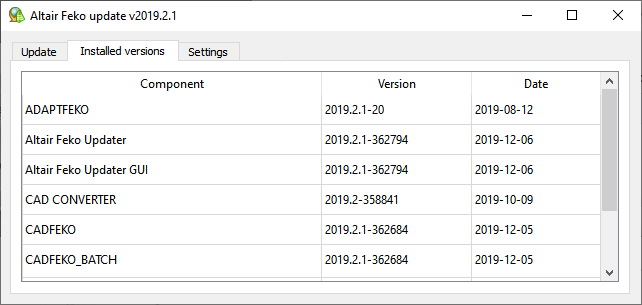
(c) 2021. Altair Engineering Inc. All Rights Reserved.