RBODY
Bulk Data Entry Defines a rigid body as a set of elements, grid points.
Format
| (1) | (2) | (3) | (4) | (5) | (6) | (7) | (8) | (9) | (10) |
|---|---|---|---|---|---|---|---|---|---|
| RBODY | BID | REFG | |||||||
| TYPE | ID1 | ID2 | ID3 | ID4 | ID5 | ID6 | ID7 | ||
| ID8 | etc. | ||||||||
| TYPE | ID1 | ID2 | ID3 | ID4 | ID5 | ID6 | ID7 | ||
| ID8 | etc. | ||||||||
| MASS | M | ||||||||
| INERTIA | IXX | IXY | IYY | IXZ | IYZ | IZZ | CID | ||
| COG | X | Y | Z |
Example 1
| (1) | (2) | (3) | (4) | (5) | (6) | (7) | (8) | (9) | (10) |
|---|---|---|---|---|---|---|---|---|---|
| RBODY | 3 | 1245 | |||||||
| GRDSET | 23 | 21 | |||||||
| ELMSET | 9 | 59 | 48 |
Example 2
| (1) | (2) | (3) | (4) | (5) | (6) | (7) | (8) | (9) | (10) |
|---|---|---|---|---|---|---|---|---|---|
| RBODY | 4 | 3456 | |||||||
| GRDSET | 10 | 11 | 13 | 15 | 22 | 99 | 88 | ||
| 44 | |||||||||
| SURF | 12 | 34 |
Definitions
| Field | Contents | SI Unit Example |
|---|---|---|
| BID | Body identification
number. No default (Integer > 0) |
|
| REFG | Reference grid. 6 Default = <COG> (Integer > 0) |
|
| TYPE | Flag indicating that the
following list of IDs refer to entities of this type.
No default |
|
| ID# | Identification numbers of
entities of the preceding TYPE field.
No default (Integer > 0 or <String> (only for TYPE = GRDSET or ELMSET) |
|
| MASS | Flag to overwrite the finite element mass of the body. Indicates that a mass value is to follow. | |
| M | Mass. (Real > 0.0) |
|
| INERTIA | Flag to overwrite the finite element inertia of the body. Indicates that the inertia properties are to follow. | |
| IXX,IYY,IZZ,IXY,IXZ,IYZ | Moments of inertia. For IXX, IYY, IZZ Real > 0.0 For IXY, IXZ, IYZ Real |
|
| CID | Coordinate system
identification number to define the orientation of the inertia
tensor. A CID of zero or blank references the basic coordinate system. (Integer ≥ 0 or blank) |
|
| COG | Flag to overwrite the finite element center of gravity of the body. Indicates that the center of gravity information is to follow. | |
| X, Y, Z | Location of the center of
gravity. (Real) |
Comments
- At least one Grid Set (GRDSET), Element Set (ELMSET), or Surface (SURF) should be specified.
- All elements, grid points, and/or surfaces
defined on a RBODY Bulk Data Entry represent one rigid body. The
mass and inertia properties are defined by the finite element and mass properties
unless they are overwritten by the mass (MASS) and inertia
(INERTIA) properties specified on the continuation lines. If
mass is not defined on RBODY, then the total mass of the model is
the same whether the RBODY is utilized or not. If the mass value
is defined on the RBODY, and if the RBODY
completely references the specified elements (Figure 1), then the mass of those
elements will be zeroed out and their mass will then be sourced from the
RBODY. The mass from the RBODY is
represented using the CONM2 entry. In some
cases (TYPE=GRDSET), all the grids corresponding
to a particular element may not be included in the RBODY
definition (Figure 1). For such
situations, the mass of such partially referenced elements are added to the mass
defined for the RBODY.
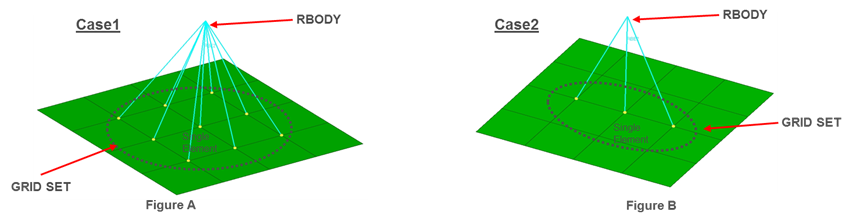
Figure 1. (A): Completely Referenced Elements / (B): Partially Referenced Elements - The mass, inertia and center of gravity input are optional if element/grid/surface information is provided in the RBODY definition.
- If just the principal inertia is specified, IXX, IYY, and IZZ must be positive non-zero values and they must satisfy the condition: the sum of two inertia values must be greater than the third (IXX + IYY > IZZ, IYY+IZZ > IXX, IZZ+IXX > IYY).
- Multiple RBODY entries with the same BID can be referenced on the RBODY I/O Options Entry. This allows selection of multiple RBODY's which can move independently of one another.
- If MASS continuation line is specified, then either REFG or COG should be present. If MASS continuation line is not input, and both REFG and COG are not specified, the respective center of gravity of the element/grid/surface selections is used.
- String based labels allow for easier visual identification, including when being referenced by other entries. For more details, refer to String Label Based Input File.
- This entry is represented as a Rigid Body in HyperMesh.