Parts and Materials Table
The Materials tool opens the Parts and Materials table, which is used to create, import, assign, and otherwise manage materials.

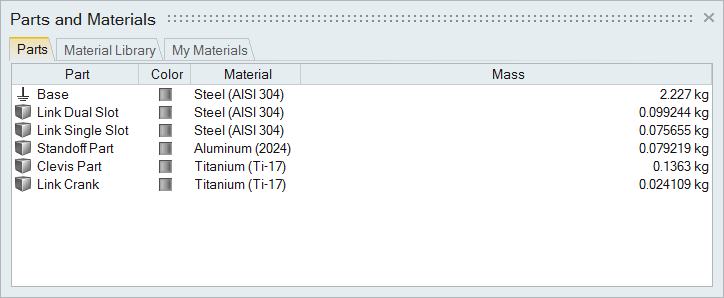
Figure 1. Parts and Materials Table
- Parts tab: Select the material assigned to a part to change the material. You can also assign a different color to the part.
- Material Library tab: View the properties of the materials in the current library.
- My Materials tab: Create a new material by defining its properties. You can also import, export, and delete materials.
| To | Do this |
|---|---|
| Rename a part | Select the cell in the table and then click again to make the field editable. |
| Change the material | Select the material assigned to the part, and then select a different option from the list. |
| Sort a column | Click the column header. Click repeatedly to toggle between ascending and descending order. |
| Add or remove columns | Right-click on a column header. |