Page Navigation
In MSAdmin, whenever an item list exceeds the Count of Items Per Page setting, items are listed on subsequent pages. You can access these additional pages via page navigation icons.
For example, let's say the specified Count of Items Per Page setting is 10. If there are 20 Monarch Server users and you attempt to view them on the Users page, only the first 10 users will be visible. At the bottom of the users page, the page navigation icons would appear like this:
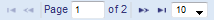
To see the remaining 10 users, you would have to click one of the page navigation icons.
Note: The two left icons are dimmed, because there are no preceding pages.
Note: You can also change the number of items to be displayed on one page, by selecting an option (10, 20, 50, 100, or 500) from the Items per Page drop-down list.
To navigate between pages, type a page number in the Page box, at the bottom of the table, or use the page navigation buttons:
-
To navigate to the next page, click
 .
. -
To navigate to the last page, click
 .
. -
To navigate to the previous page, click
 .
. -
To navigate to the first page,click
 .
.
Note: If there are no additional pages to view all page navigation icons are disabled. The current page is the only page available.


