Keyword Lookup Dialog Box
Use the Keyword Lookup dialog box to specify an index value for your search criteria.
This dialog box is displayed, when you click the 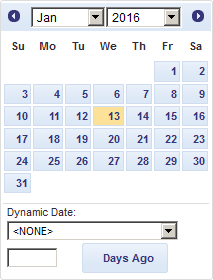 icon next to a value field on
the Simple Search page, or Advanced
Search page.
icon next to a value field on
the Simple Search page, or Advanced
Search page.
The Keyword Lookup dialog box displays the list of available index values for the specified index field. Click an item to select it, then click Select.
You can customize the list in the following ways:
-
To sort the list in ascending or descending order (alphabetically or numerically), use the
 icons.
icons. -
To navigate between pages, type a page number in the Page box, or use the page navigation buttons:
-
To navigate to the next page, click
 .
. -
To navigate to the last page, click
 .
. -
To navigate to the previous page, click
 .
. -
To navigate to the first page, click
 .
. -
To change the number of items to be displayed on one page, select an option (10, 20, or 50) from the Items per Page drop-down list.
-
To search for a specific value:
-
Select an option from the Search drop-down box (the following options are available: equal, begins with, ends with, contains).
-
Type an appropriate value in the adjacent box.
-
Click Search. Items satisfying the search criteria will be displayed on the list.


