PRF View Page
The PRF View page allows you to display one or several prf-reports in the Portable Report Format (PRF), for online documents only.
Note: To use prf-reports, you need Monarch Report Explorer installed on your computer.
To display document or report search results as a PRF file, on the Document List
or Report List page,
click  on
the toolbar, in the upper left corner of the page. In the Open
dialog box, click Save File.
on
the toolbar, in the upper left corner of the page. In the Open
dialog box, click Save File.
Note: Click Cancel, if you want to specify a different report model on the PRF View page, in the Customize section.
The PRF View page contains the following items:
-
Views toolbar in the upper left corner of the PRF View page is the same as the one available on the Document List or Report List page. It contains the following icons:

-
The toolbar in the upper right corner of the PRF View page contains the following icons:
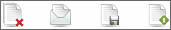
Use this toolbar to perform the following actions.
|
|
Delete selected documents |
Click to remove selected documents from the database. Note: You can use this option, if you have the Delete Document privilege. Otherwise this button is not displayed on the screen. |
|
|
|
Click to display the Mail dialog box, allowing you to send links to selected documents via e-mail to other users. |
|
|
Save |
The Save dialog box allows you to save the current search to the database. If you save a search from the Document List page, the results of this search will be displayed only on the Document List page. Note: You can use this option, if you have the Save Search privilege. Otherwise this button is not displayed on the screen. |
|
|
Details |
Click to display the details of the current search. |
-
Customize: Click the heading to open a hidden section, allowing you to select a report model from the list. Click the drop-down arrow to expand the list of available options.
-
Execute Export: Click this button to apply the changes made in the Customize section. In the Open dialog box, click Save File.






