My Models Page
This page allows you to upload custom models for processing data.
To upload a model
-
Enter model name in the Model Name field.
-
Enter model description in Model Description field. This step is optional.
-
To specify the location of your model file in the Model Content field, click Upload.
NOTE:
To create a global
model, select the All
users will have access to resources check
box before
uploading the model. The All
users will have access to resources checkbox
is not available if the Do
not include Global option on Rights tab option
is selected on MSAdmin.
In order to do this you have to be logged in Admin mode.
-
Click Save.
Note: When you upload a model with a name that already exists in the system, the old model is overwritten with the new one.
Custom models are displayed in menus with the names of users that uploaded them.
To search for a custom model
-
Enter its name in Search field
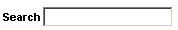
To delete a model
-
Select it and click
 below or above the table.
below or above the table.
Note: In order to do this you have to be logged to Report Mining Server in Admin mode.


