rotate
This command rotates an object a given number of degrees around a specified axis.
Inline mode usage
- rotate -h
- Displays the help file that summarizes the parameters for this command.
- rotate –all –p <x1 y1 z1> <x2 y2 z2> <angle>
- Rotates all objects from start point <x1 y1 z1> to final point <x2 y2 z2> with angle <angle>.
Interactive mode usage
- Invocation
- rotate or rotate -all
- Parameters
-
- Objects to rotate (when not specifying the all modifier).
- First point of rotational axis.
- Second point of rotational axis.
- Angle to rotate, in degrees.
Example
We want to create a circle lying on the XZ plane. To do this, we create a circle using the circle command. This circle will lie in the XY plane:
>circleCenter [x y z] 0 0 0Radius [double] 2> Then, we will rotate this circle by 90 degrees around the Z axis. For that operation, we will use the rotate command:
> rotateSelect objects on screen (Press enter when done) // Select the circleSelect first point [x y z] 0 0 0Select second point [x y z] 1 0 0Select angle (double) 90> 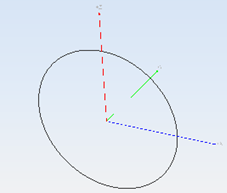
Figure 1. Circle lying in the XZ plane