skinned
This command creates a surface by interpolating it through several curves.
Inline mode usage
- skinned -h
- Displays the help file that summarizes the parameters for this command.
- skinned–s <curve1><curve2>…
- Interpolates a surface through the given curves.
Interactive mode usage
- Invocation
- skinned
- Parameters
-
- Curves used for the interpolation of the surface. The user can select them by left-clicking on them in the geometry view (hold Ctrl and click for multiple selection).
Example
In this example we will create a surface that interpolates through several circles of different radius. To do this, we first create the circles used for the interpolation:
> circle 0 0 0 3> circle 0 0 2 1> circle 0 0 4 2> 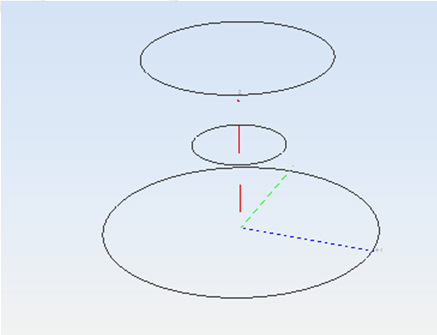
Figure 1. Circles used for the interpolation
To create the surface, we invoke the skinned command and pass to it the three circles as parameters:
> skinnedSelect curves on screen (Press enter when done) // Select the three circles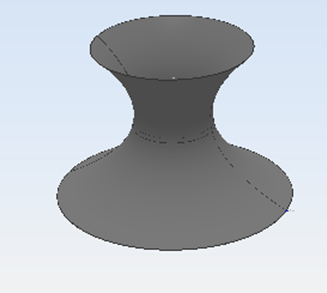
Figure 2. Resulting surface