Antenna Coupling
When this option is selected, the following panel will be shown:
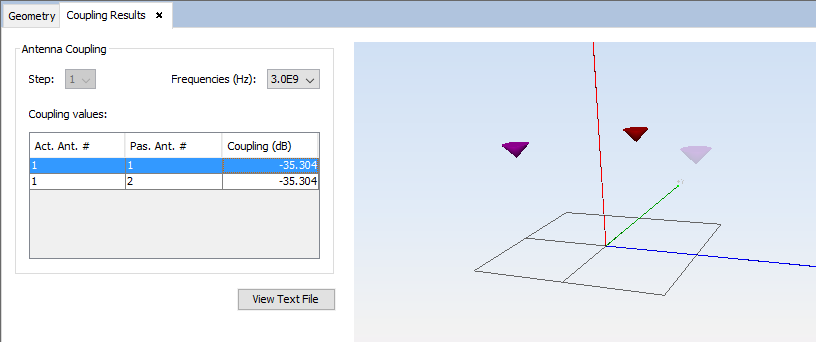
Figure 1. Coupling results panel
This panel allows the user to view the coupling (in dB) between each pair of active antenna group and passive antenna. The user can select a row in the table and the geometry panel will only highlight the antennas corresponding to that coupling value (and rendering the other antennas with low opacity). The user can also select a different step and frequency and the coupling values will be updated immediately.
The user can also visualize the results in text format by pressing the "View Text File" button.
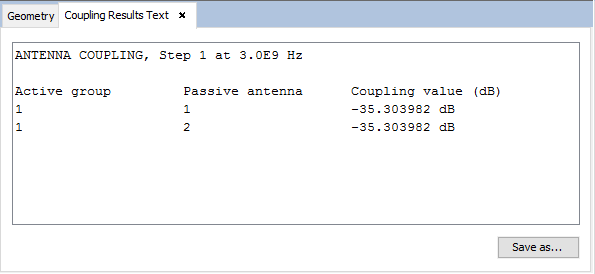
Figure 2. Coupling text file