Control Points
This option allows the user to generate a NURBS curve specifying its control points. After selecting this option, the console will require the degree of the curve (e.g. 1 for a linear NURBS curve, 2 for a quadratic NURBS curve and so on). After that, the user needs to specify as many control points (specifying their Cartesian coordinates as well as the weight associated with each point) as wished. When enough points are inserted, the user can press Enter to finish.
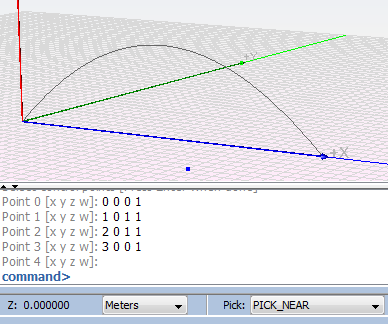
Figure 1. Drawing a cubic NURBS curve