GUI Overview
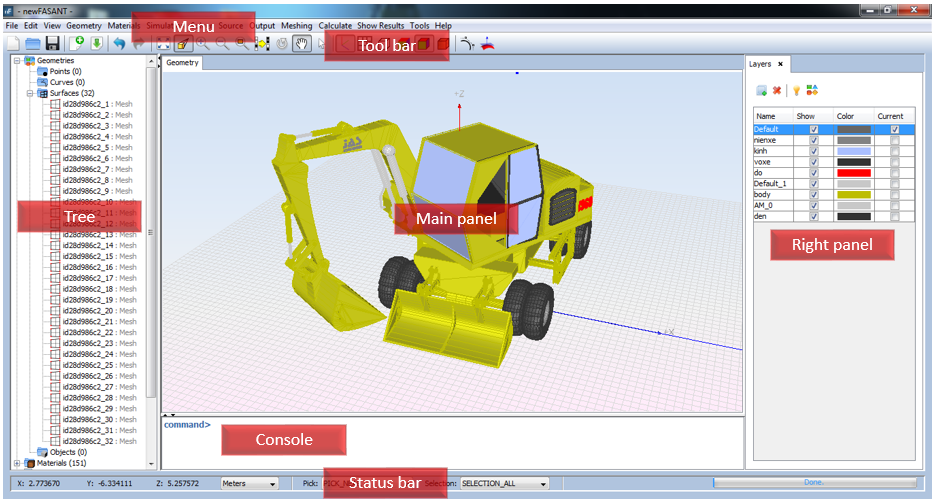
- Main panel: Multi-tab panel with the geometry model, mesh and different results.
- Right panel: Multi-tab panel where different windows are displayed.
- Menu: Includes all options and geometry commands.
- Console: Its used to create or edit geometry.
- Tree: Provides quick access to geometry and simulation parameters.
- Tool Bar: Contains the common application functions.
- Status Bar: Contains information and geometry options.