View Text Files
This option can be used to view the numerical results for the near field for a particular step and frequency. Select this menu item to display the Near Field Text panel. In this window, it is possible to select a step if more than one step exists, and one of the simulated frequencies. There will only be one frequency available for selection. However, if multiple frequencies are available as part of a frequency sweep simulation, they will be available for selection.
Press the OK button to display the numerical results. It is possible to export these results to a text file by pressing the Export button.
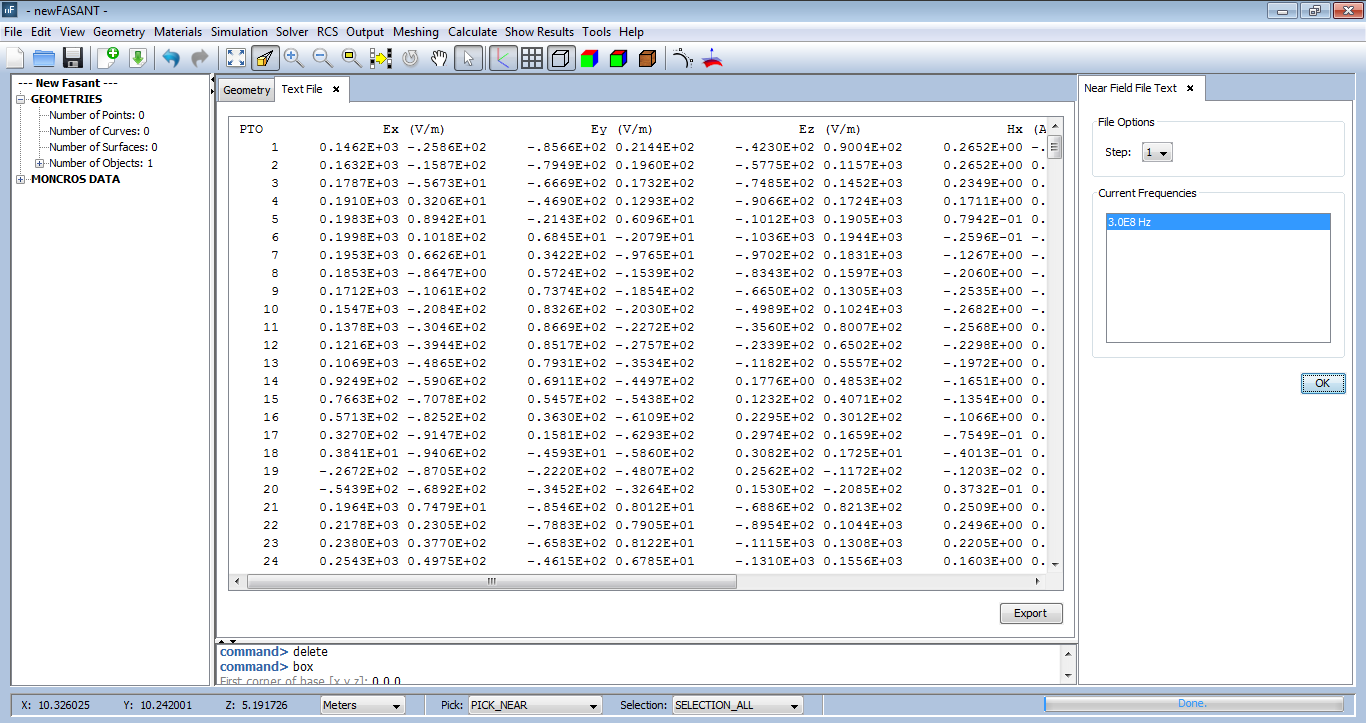
Figure 1. Viewing near field values in text format