Observation Directions
The user needs to configure the directions of observation where the electrical far field is to be calculated. The user selects a combination of angular sweeps in Theta or Phi, choosing in each case the number of samples for the variable angular component and the number of cuts to be simulated between the initial and final cuts, for the fixed angular value defined by the user. All the values for Theta and Phi are entered in degrees.
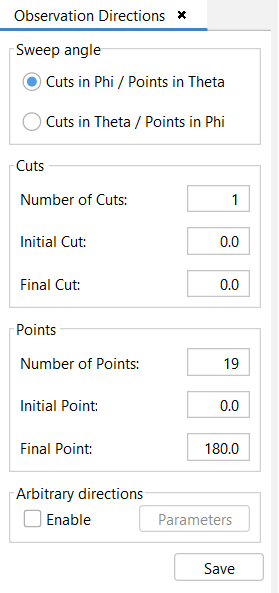
Figure 1. Observation Directions panel
- Cuts in Phi / Points in Theta: the user selects to compute cuts in Phi and angular sweeps in Theta.
- Cuts in Theta / Points in Phi: the user selects to compute cuts in Theta and angular sweeps in Phi.
- Number of cuts: defines the number of samples in the angular cuts where the user wants to compute the RCS.
- Initial Cut: define the cut initial value (in degrees).
- Final Cut: define the cut final value (in degrees).
- Number of Points: defines the number of samples in the angular sweep where the user wants to compute the RCS.
- Initial Point: define the angular initial value (in degrees).
- Final Point: define the angular final value (in degrees).
- the user can import the information from a text file and show/edit the arbitrary directions (theta/phi angles) where the RCS computation wants to be computed
- the user can edit the arbitrary directions (theta/phi angles) where the RCS computation wants to be computed and export them to a text file.
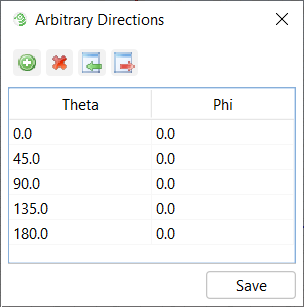
Figure 2. Arbitrary Directions panel