Create Visibility Matrix
Prior to running the simulation, it is necessary to run a preprocessing that takes into account the geometry of the simulation case and prepares the files needed to run the actual simulation. When the "Create Visibility Matrix" option is selected, the following panel is shown:
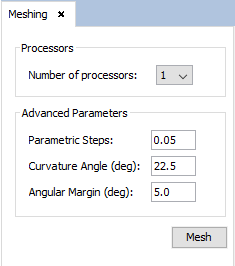
Figure 1. Create Visibility Matrix panel
The following parameters can be configured:
- Number of processors The number of processors used to run the meshing process.
- Parametric Steps Accuracy in the curvature evaluation, normalized. Decrease this parameter to get a higher precision in the parametric discretization.
- Curvature Angle Maximum curvature considered on targets. It indicates the maximum curvature allowed in the input surfaces for the meshing step. Decrease this parameter to get a higher resolution mesh.
- Angular Margin maximum deviation allowed around the curvature reference angle. The curvature discretization is achieved by an approximated iterative method, so an angular error around the previous parameter is allowed. Decrease this parameter to increase the precision in the curvature discretization.
To start the meshing process, the user needs to press the "Mesh" button. This process may take a while (depending on the number of processors selected and the computing power of the computer running the simulation). While it is running, the status of the meshing process will be reported in the process log panel. From this panel we can abort the running meshing process, as well as save the log to a text file.