Coupling Text Files
This option shows the coupling results as a text file. First, a panel will appear after selecting this option. In this panel, the user needs to select the parametric step and the speed of sound they want to show the results for. A table will be presented with the coupling values. To save the results click on the Save as... button below the text file.
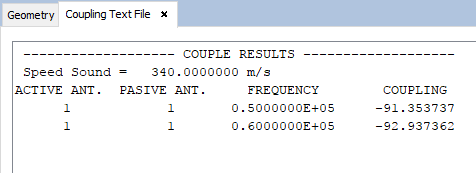
Figure 1. Showing the result text file