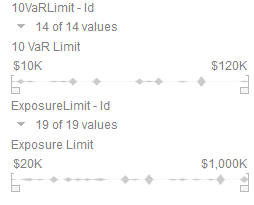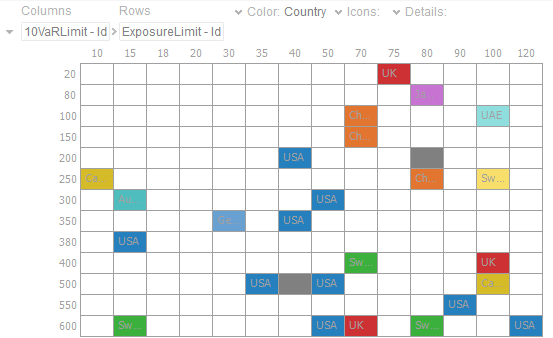Adding Identity Bucketing
Numeric data is represented as a continuous set of values in displays and filters. However, there are circumstances when the numeric values are not continuous, but instead discrete categories, to be grouped and filtered upon.
Numeric fields can be converted into text in the underlying data repository, but then sort order is treated as text, rather than numeric.
To group and aggregate numeric data, numeric columns should be present in the data table.
Steps:
1. On the Data Source Settings pane, click Calculated Columns.
The Calculated Columns pane displays.

2. Click New Column > Numeric Bucket.
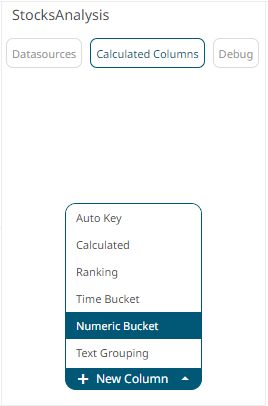
The numeric bucket instance is displayed on the Data Sources Settings with Numeric Bucket as the default title, also the Numeric Bucket Column pane displays.
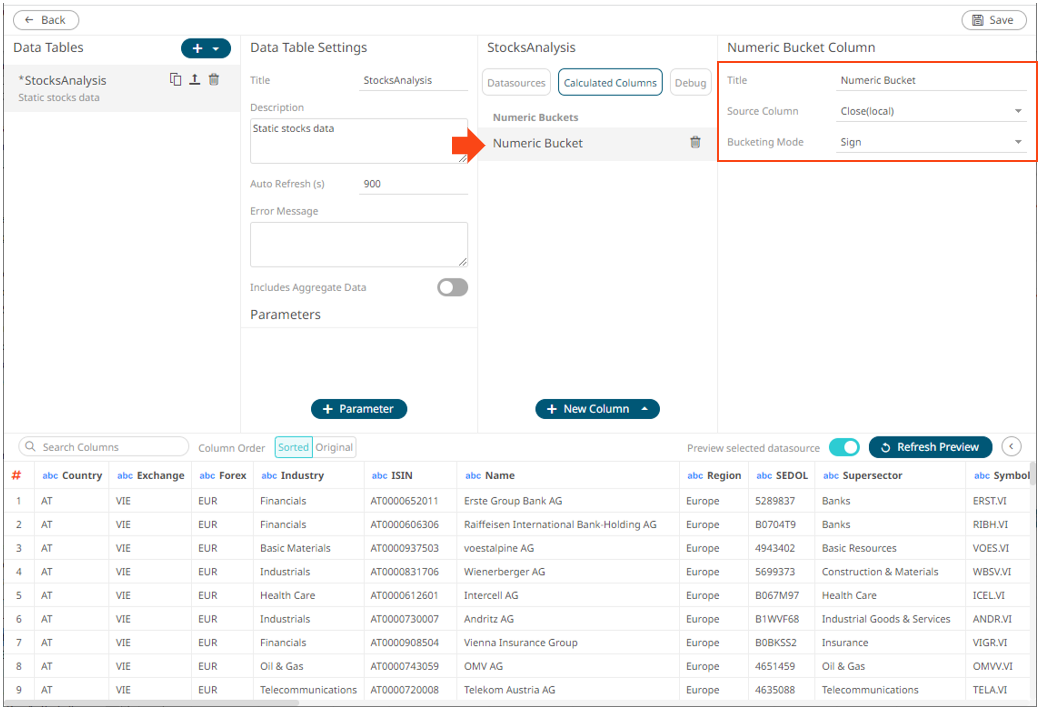
You may opt to modify the numeric identity bucket Title.
3. Select Id in the Bucketing Mode drop-down list box.
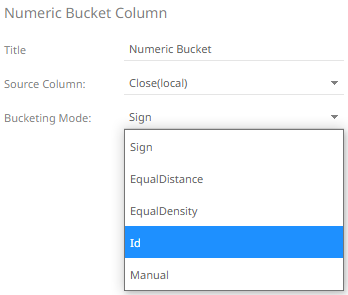
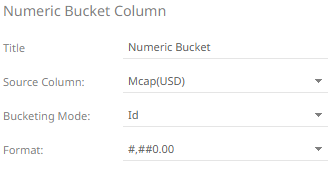
4. Select the numeric Source Column and Format.
5. Click  . The new numeric identify bucket column
is added and displayed in the Data Preview.
. The new numeric identify bucket column
is added and displayed in the Data Preview.
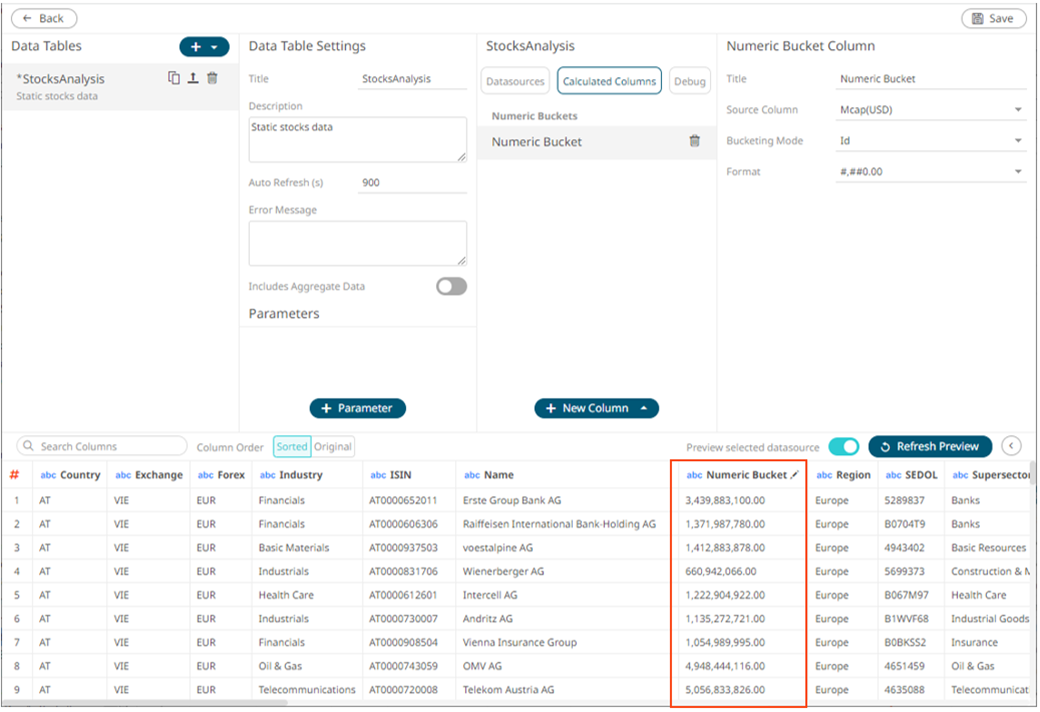
These new identity columns can then be used as categories in the breakdown, and as categorical filters: