Modifying User-Defined Columns
A generated column can be modified.
Steps:
1. Modifying user-defined columns can be done either by clicking:
· the Edit ![]() button
of a generated column title in the Data Preview
button
of a generated column title in the Data Preview
· the Calculated Columns button on the Data Sources Settings pane and clicking the generated column to be modified.
The corresponding user-defined settings is displayed.
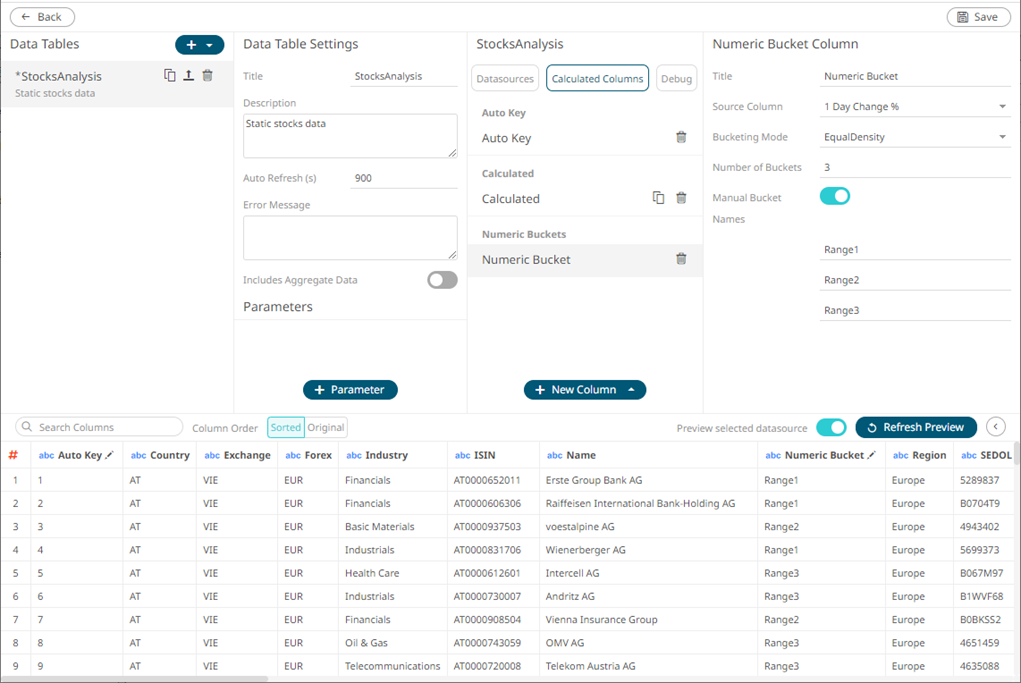
2. Modify the properties or settings and
click  to
save the changes.
to
save the changes.


