Deleting Selected Dashboard Part
Delete any unwanted dashboard part.
Steps:
1. Click on a visualization or part to be deleted. The border is highlighted.
To delete several parts, click one and then use the Ctrl key to select more. The border of the selected parts are highlighted.
2. To delete, you can:
· click the Remove  icon on the toolbar,
icon on the toolbar,
· click Remove on the context menu, or
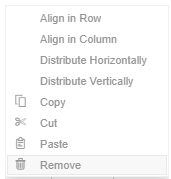
· click Delete on the keyboard.


