Modifying the Data Table that is Associated to the Visualization
You can easily switch to another data table to use in the visualization.
Steps:
1. Click on a visualization on a dashboard.
The associated data table is displayed on the Data Table pane.
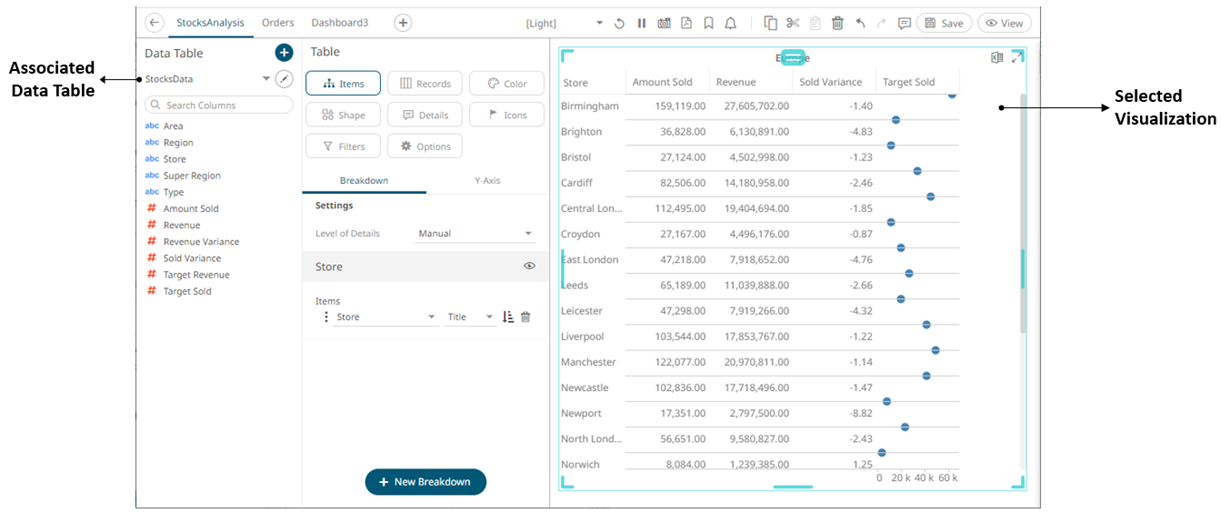
2. Click the Options
 button. The Visualization Settings
pane is displayed along with the current data table being used.
button. The Visualization Settings
pane is displayed along with the current data table being used.
For example:
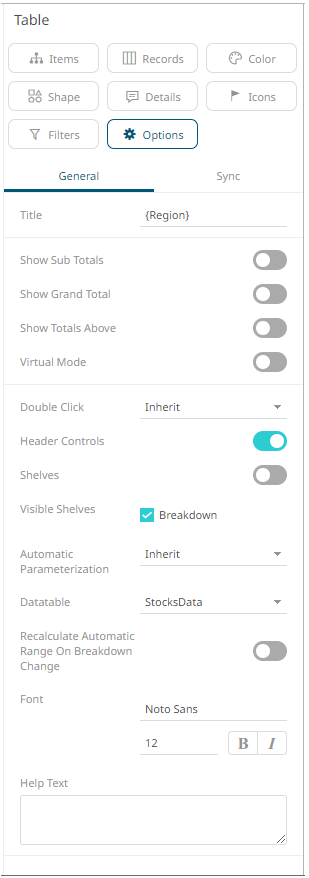
3. Select another data table in the Datatable drop-down list.
The visualization is updated to reflect the data setting in the new associated data table.
|
NOTE |
Any changes in the schema in the newly selected data table will cause variable with missing measures to be invalidated. In addition, breakdowns with missing dimensions will be invalidated.
|


