Manually Entered SQL Queries
Panopticon Real Time will dynamically update the SQL query to use the parameters you have set up by putting the parameter name within curly brackets: {parameter}. Adding a dollar symbol prefix to the parameter is still supported for backward compatibility.
In this example, the software will replace the {Symbol} item in the SQL query with the Default Value.
In our example below, the Default Value is set to MSFT, the stock ticker symbol for Microsoft.
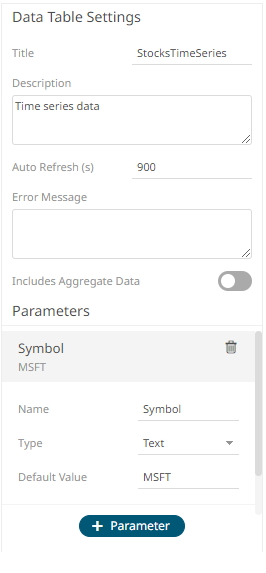
Based on this parameter setup, Panopticon Real Time will dynamically update this SQL Query:
SELECT * FROM Static WHERE Ticker = {Symbol}
and replace it with this:
SELECT * FROM Static WHERE Ticker = MSFT
|
NOTE |
Depending on your setting on the data table regarding quotes around parameters, you should – or should not – put the default value of the parameter within quotes.
|
As there may be more than one value being returned by the parameter a more appropriate WHERE clause syntax would be:
SELECT * FROM Static WHERE Ticker IN ({Symbol})
The selection is labeled Enclose parameters in quotes and can be selected or unselected.
When this option is selected, the software will automatically put parameter values within quotes, and the default value should be specified with quotes, since the SQL query should not include quotes:
Default value: ‘MSFT’
SELECT * FROM Static WHERE Ticker = {Symbol}
When this option is unselected, the software will not put parameter values within quotes. Therefore, as required for correct SQL syntax, you should include quotes in your SQL query. As a consequence, your default parameter value must be specified without quotes:
Default value: MSFT
SELECT * FROM Static WHERE Ticker = ‘{Symbol}‘
This option is unchecked typically when dynamically parameterizing column selection.


