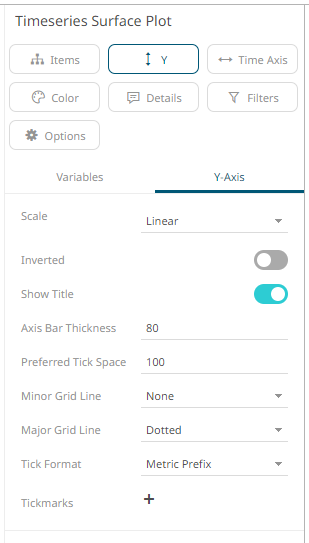Timeseries Surface Plot Settings
Time Series Surface Plots are used to identify trends and outliers within Time Series surfaces, typically forward curves across time.
The Surface is made up of a series of points where each point has:
q Time Position
q Y Position
q Color (which represents the Z axis).
The color scale can be continuous or stepped to show a surface gradient.
The timeseries
surface plot settings pane is displayed after clicking the Options  button.
button.
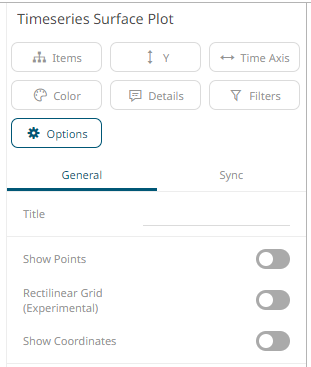
|
Setting |
Description |
|
Show Points |
Determines whether surface data points are shown. |
|
Rectilinear Grid |
Determines whether distinct y values and time slices are changed into a rectilinear grid where missing values are filled in with a default of zero (or the ground level). |
|
Show Coordinates |
Determines whether the graph coordinates (i.e., X-Y plots, or Date/Time-Y plots) on mouse over are displayed in the visualization. |
Other visualization-specific properties can be set by clicking on the Y-Axis variable drop area and then selecting the Y-Axis tab: