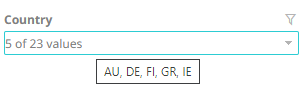Multiple Selection Drop Down List
Multiple Select Drop Down List is the default selection mode when the text filter column has 16 to 30 values.
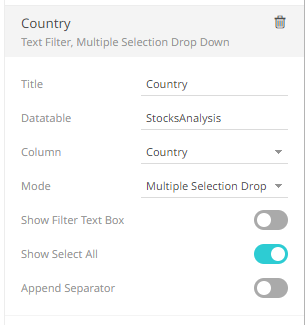
In the dashboard, this mode shows a list of distinct items that are alphabetically sorted when expanded. By default, the Select All option is enabled.
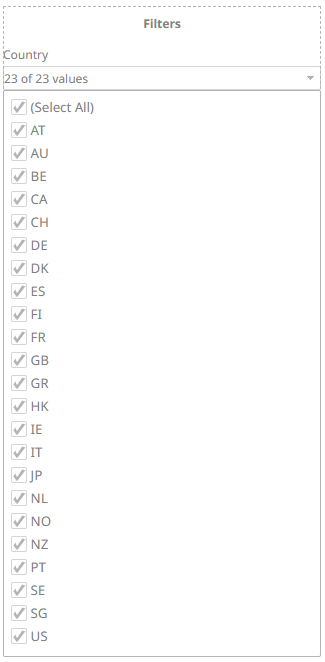
Multiple items may be selected. When collapsed, shows the number of selected items.
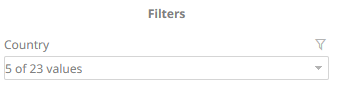
You can also opt to tap the Show Filter Text Box slider to turn it on.
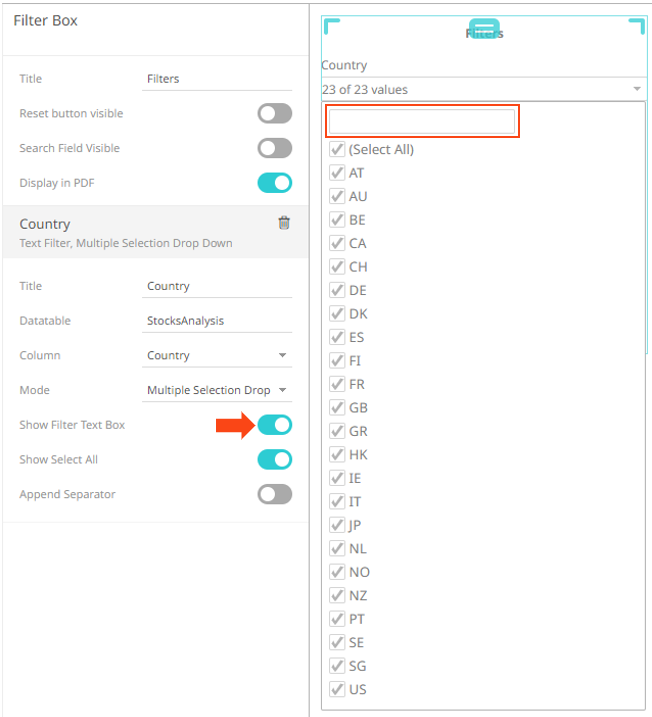
Uncheck the Select All box then enter a particular column into the filter text box.
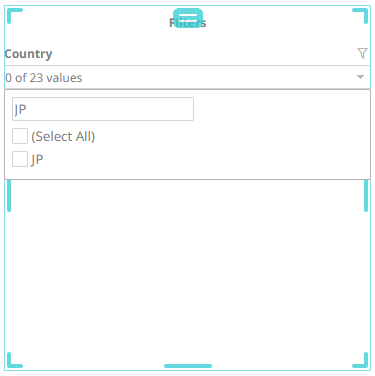
Check the box to apply the filter to the visualizations in the dashboard.
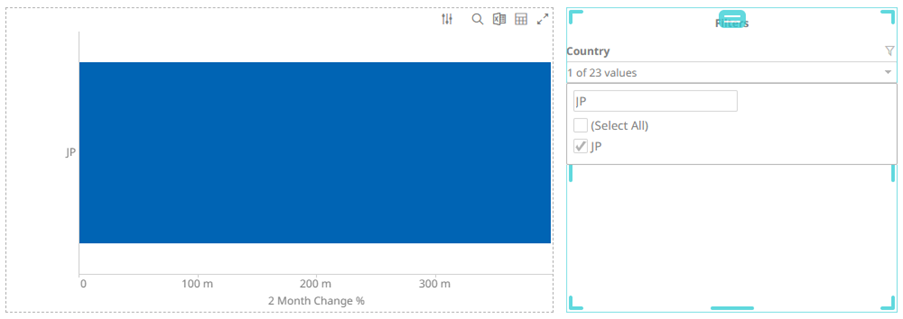
You can also enter one or more characters into the filter text box. The suggested list of columns that matched the entries will be displayed.
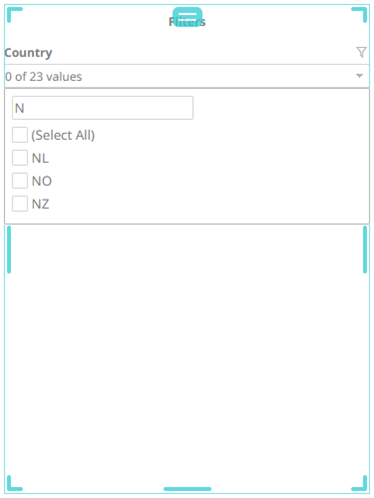
Check the boxes to apply the filter to the visualizations in the dashboard.

|
NOTE |
Hovering on an active Multiple Selection Drop Down List filter displays the current selected values.
|