Panel
Dashboards can be flat or consist of groups of dashboard parts. Grouping of parts can be done by adding them in a panel.
Steps:
1. After double-clicking or drawing a rectangle
on the dashboard canvas, click  on the Select Part pane
then click the Panel
on the Select Part pane
then click the Panel  icon.
icon.
The Panel pane is displayed, and the Panel part is added on the dashboard canvas.
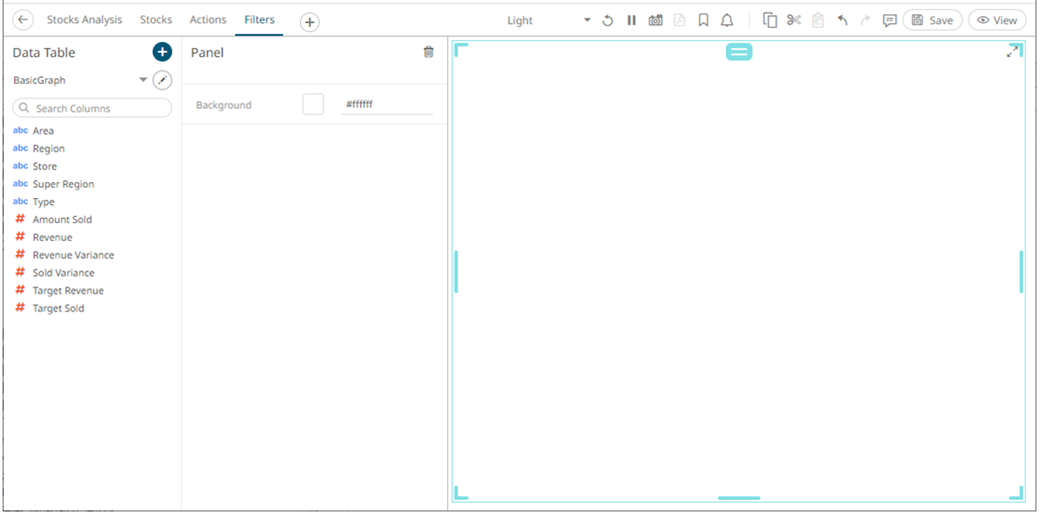
2. Click the Background box to display the Color dialog and set the background color or enter the Hex color code.
3. Add more parts or visualization in the panel.
4. Click the Save  icon on the toolbar to save the
changes.
icon on the toolbar to save the
changes.
When
saved, the  notification
is displayed.
notification
is displayed.


