Deleting Alerts
Alerts can be deleted on:
q the Alerts panel
q an Alerts dialog
q the Alerts tab
Deleting Alerts on the Alerts Panel:
1. Open a workbook with an alert and click
on the Alerts  icon.
icon.
The Alerts panel displays with the list of alerts.
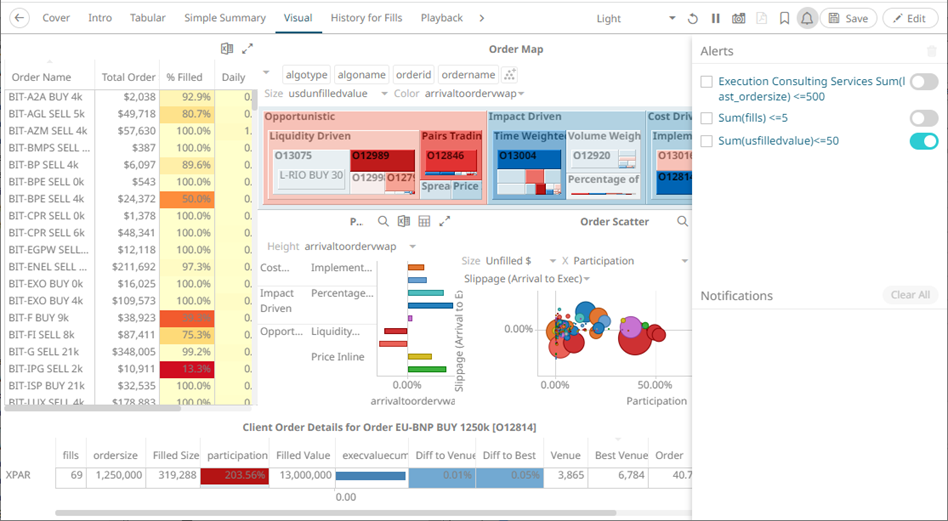
2. Check the box of an alert and click
the Delete  icon. You can also check several
boxes to delete multiple alerts.
icon. You can also check several
boxes to delete multiple alerts.
Deleting Alerts on an Alerts Dialog:
1. Open a workbook with an alert and click
on the Alerts  icon.
icon.
The Alerts panel displays with the list of alerts.
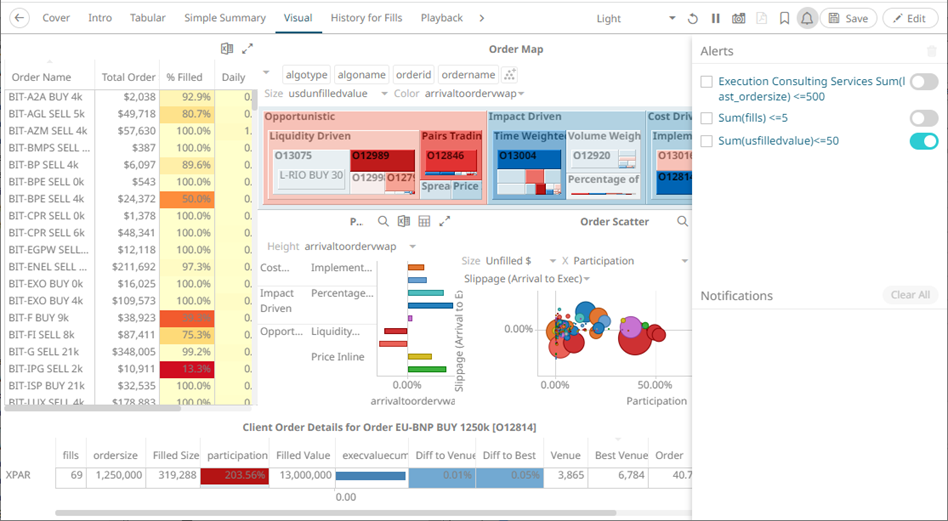
2. Click an alert. The Alerts dialog displays.
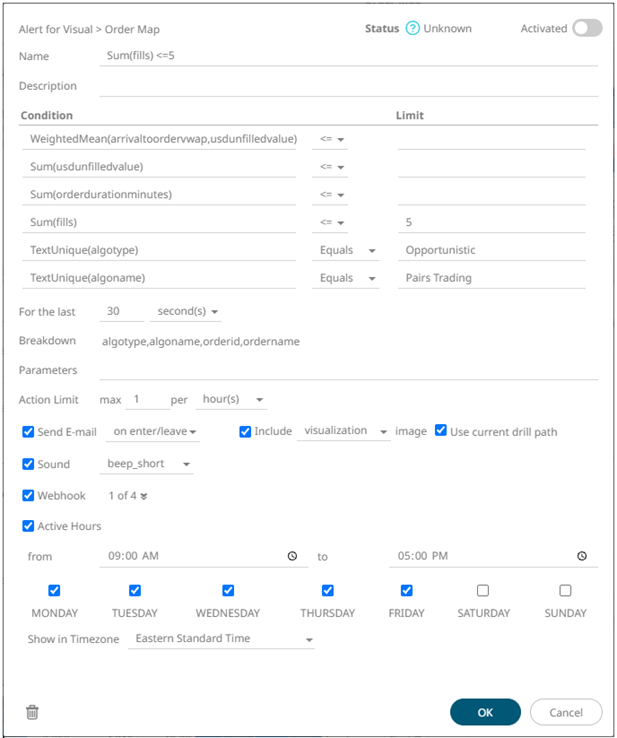
3. Click the Delete  icon.
icon.
Deleting Alerts on the Alerts tab:
1. Go to the Alerts tab.
The Alerts tab displays the list of alerts.
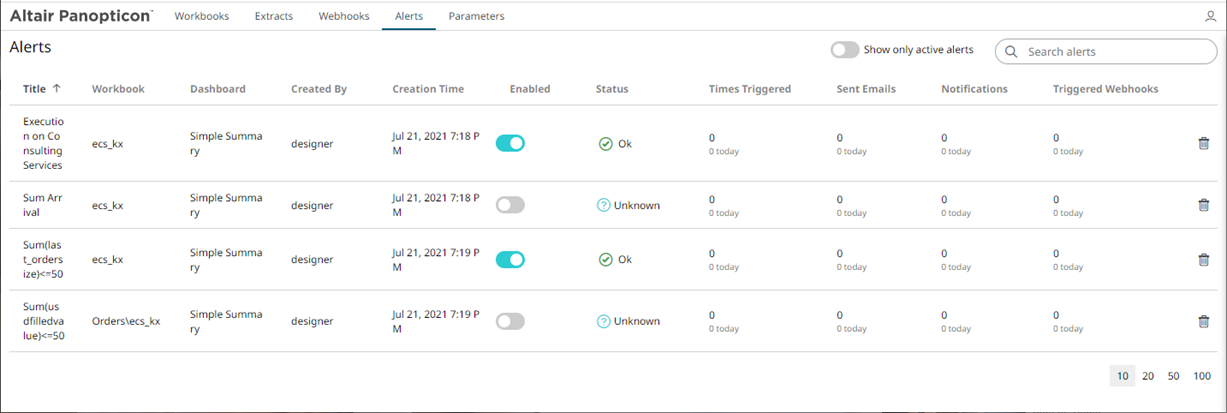
2. Click the  of an alert to delete.
of an alert to delete.
A confirmation message displays.
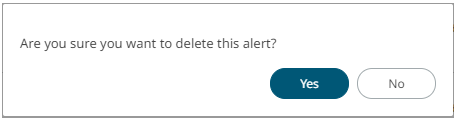
3. Click  .
.


