Enabling Alerts
Alerts can be enabled either on:
q the Alerts panel
q an Alerts dialog
Enabling Alerts on the Alerts Panel:
1. Open a workbook with an alert and click
on the Alerts  icon.
icon.
The Alerts panel displays with the list of alerts.
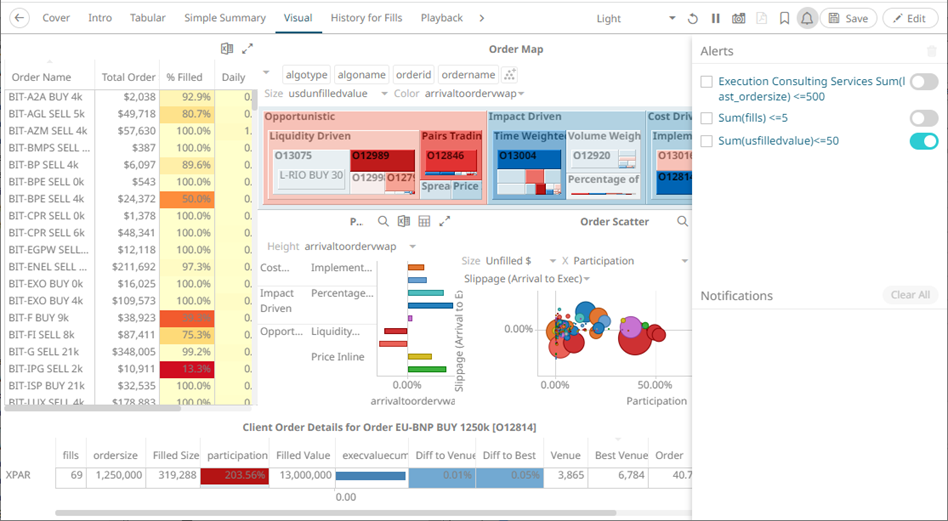
2. Tap the Activated slider to turn it on.
Enabling Alerts on an Alerts Dialog:
1. Open a workbook with an alert and click
on the Alerts  icon.
icon.
The Alerts panel displays with the list of alerts.
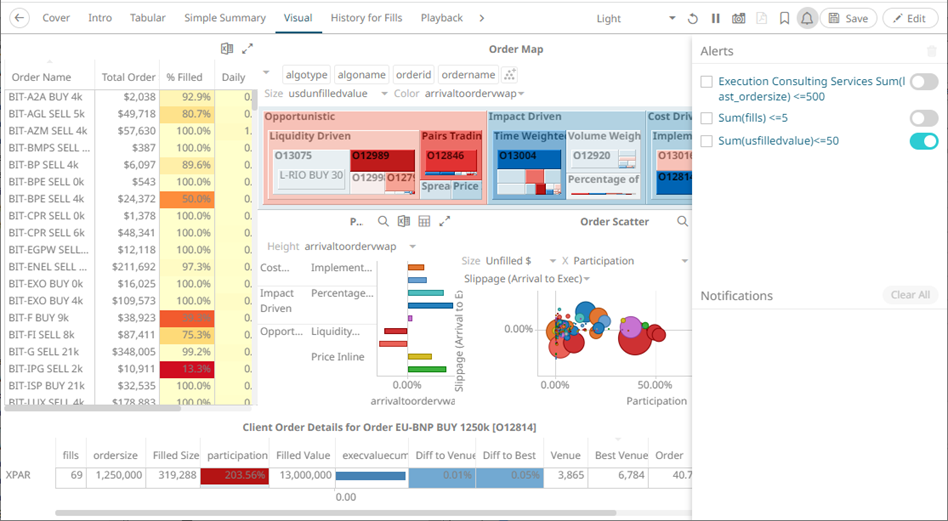
2. Click an alert. The Alerts dialog displays.
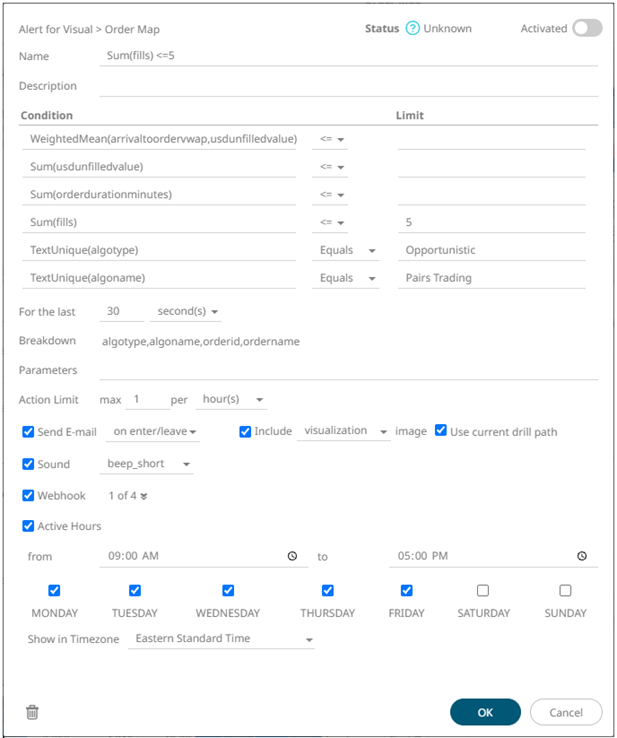
3. Tap the Activated slider to turn it on and click OK.


