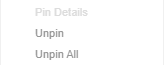Pinning Details Pop-up
Pinning keeps Details pop-up displayed in visualizations which supports easy tracking of some items of interest.
Right-click on a visualization item and select Pin Details in the context menu.
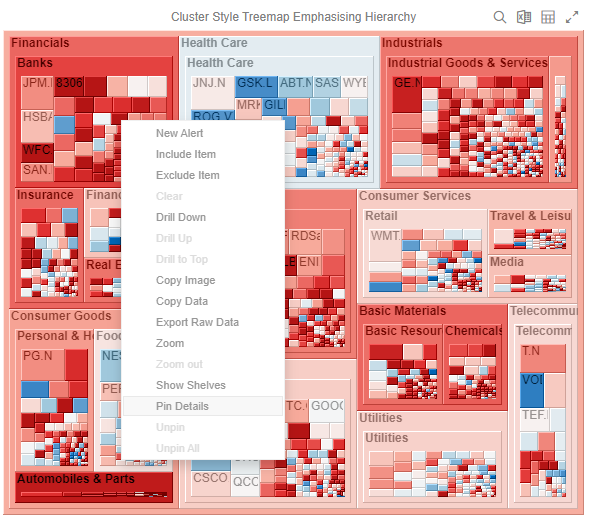
The Details pop-up is displayed and pinned.
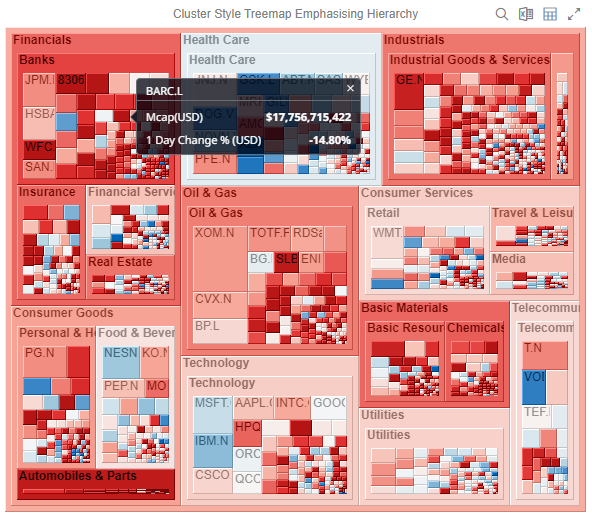
Repeat until you pin all of the Details pop-up that you want to display.
|
NOTE |
The Pin Details option in the context menu is disabled once the details of a visualization item or data point is pinned.
|
To unpin,
you can either click  or right-click on the item and
select Unpin on the context menu.
or right-click on the item and
select Unpin on the context menu.
Select Unpin All in the context menu to remove all of the pinned Details pop-up.