Folders and Data Extracts Display View
Data extracts can be displayed either on a List or Grid View.
On the Toolbar,
click Grid View  . The folders and data extracts
are displayed as thumbnails.
. The folders and data extracts
are displayed as thumbnails.
|
NOTE |
Data extracts are placed under their corresponding connector.
|
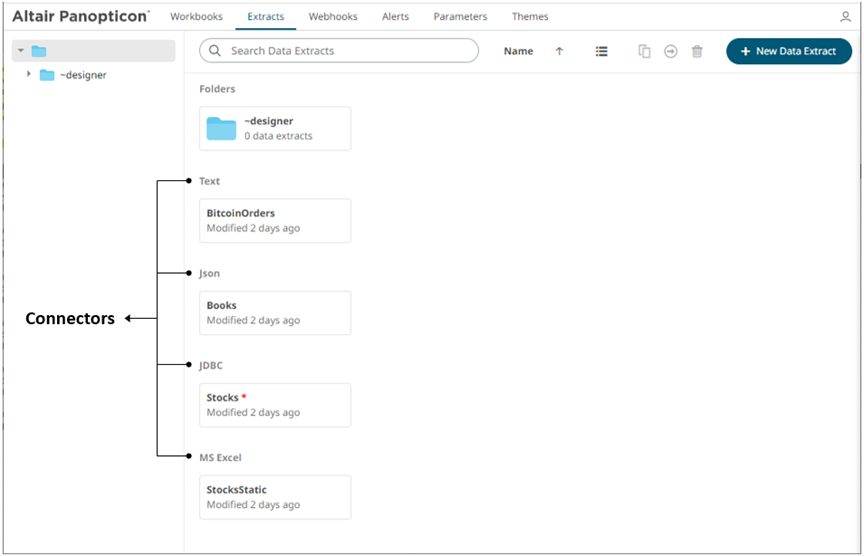
Or click List
View ,
the data extracts are displayed in a standard listing.
,
the data extracts are displayed in a standard listing.
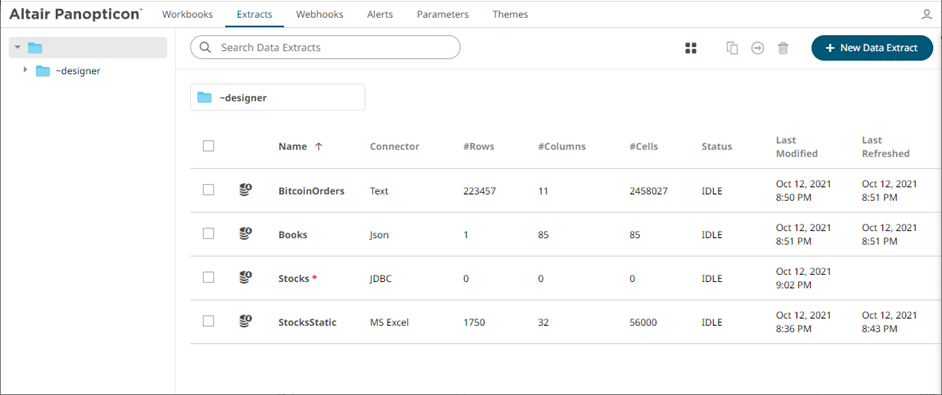
On either display view style, clicking on a data extract title or thumbnail displays the Extracts page.


