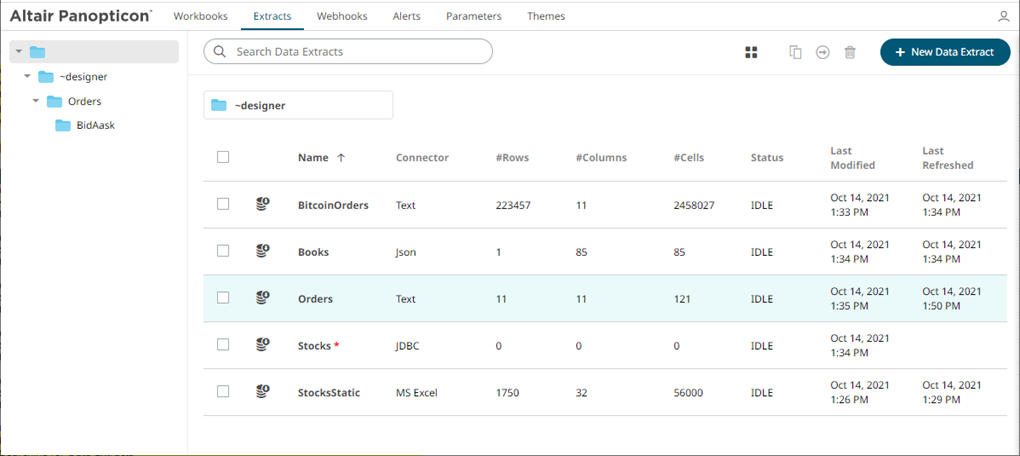Refreshing the Data Extract
After saving the modifications in the data extract settings, the extract is flushed. Refresh the data extract to run it. Consequently, the extract meta data details are displayed.
|
NOTE
|
A * symbol appears beside a data extract that is not yet refreshed. |
Steps:
Right-click on a data extract and select Refresh Data on the context menu.
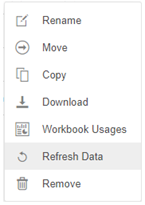
The data extract is first ran and the status changes to RUNNING. When the data extract is complete, the status changes to IDLE. Also, the number of Rows, Columns, Cells, Status, and the last Date/Time it was updated and refreshed are displayed.