Renaming Dashboards
Dashboard names can be modified.
Steps:
1. To rename a dashboard, you can highlight the name either by:
· double-clicking on the name, or
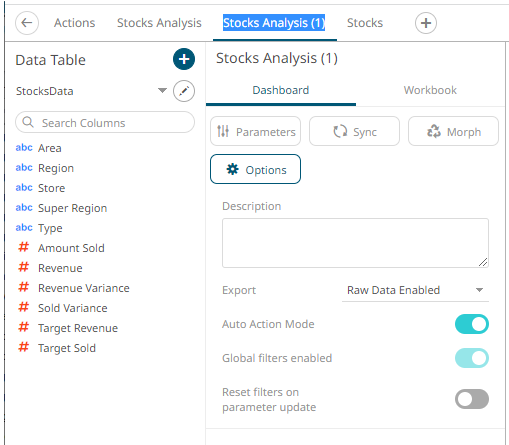
· right-clicking on the dashboard and selecting Rename on the context menu.
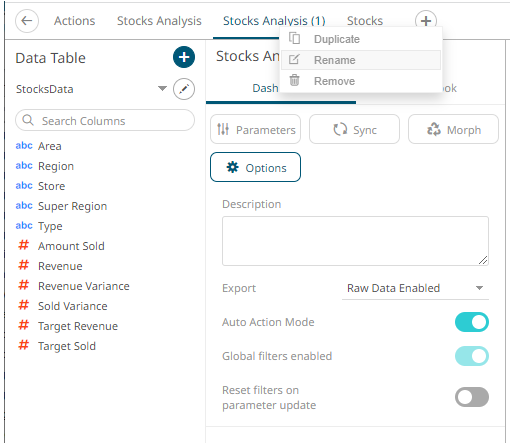
2. Enter
a unique name and click  .
.
An error message displays if a dashboard with the same name already exists.
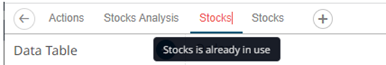
3. Click the Save  icon on the toolbar to save the
changes.
icon on the toolbar to save the
changes.
When
saved, the  notification is displayed.
notification is displayed.


