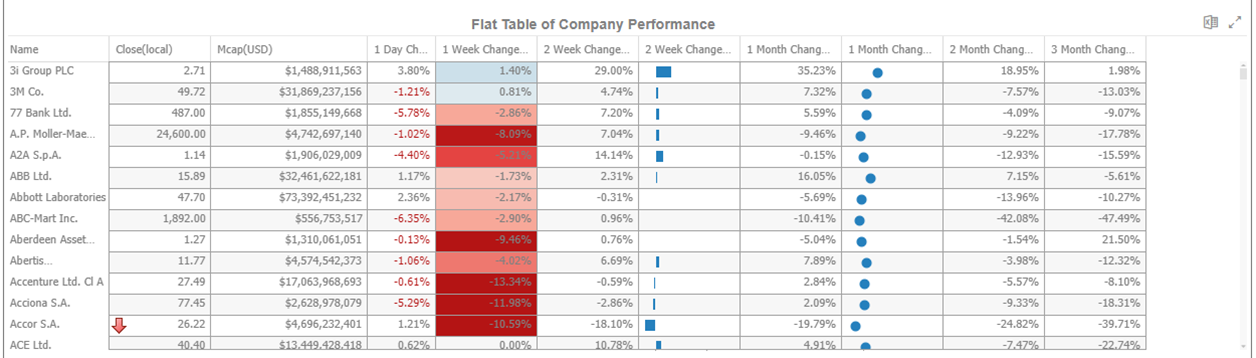Adjust Column Width in the Table Visualization
For the table visualization, the width of the columns can be automatically adjusted to fit the contents of a column or all of the columns.
Right-click on a column name and then select either:
q Adjust Column Width
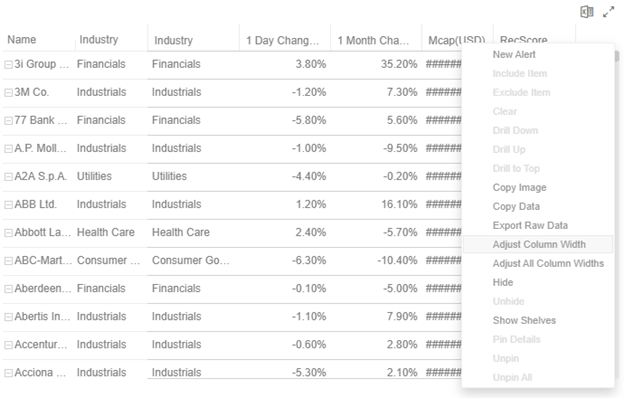
The column width is adjusted.

q Adjust All Column Widths

All of the column widths of the table are adjusted.

Aside
from selecting either of these context menu options, you can also
manually drag the Left-Right arrow  to widen or reduce the width of
the columns.
to widen or reduce the width of
the columns.
Hover on a column border, the Left-Right arrow displays.
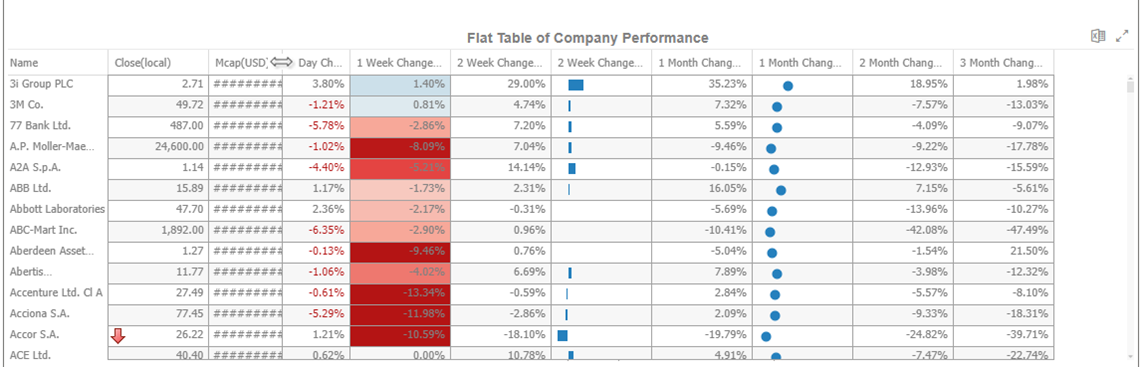
Drag the arrow to the desired width.