Modifying Alert Settings
Steps:
1. Open a workbook with an alert and click
on the Alerts  icon.
icon.
The
Alerts panel displays with the list of alerts.
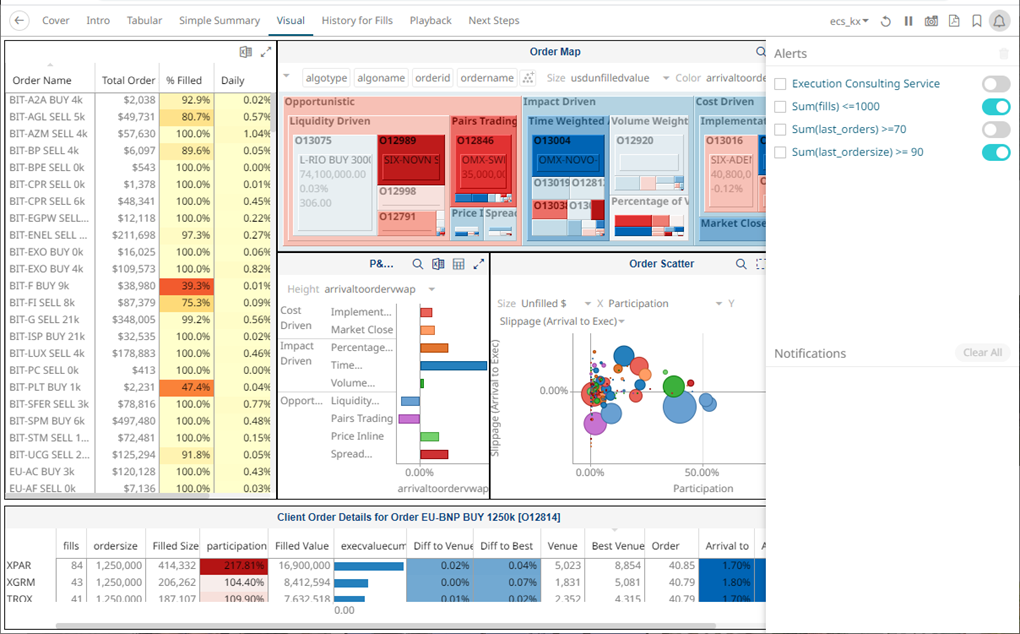
2. Click an alert to modify.
The
Alerts dialog displays with the status (e.g., Inactive).
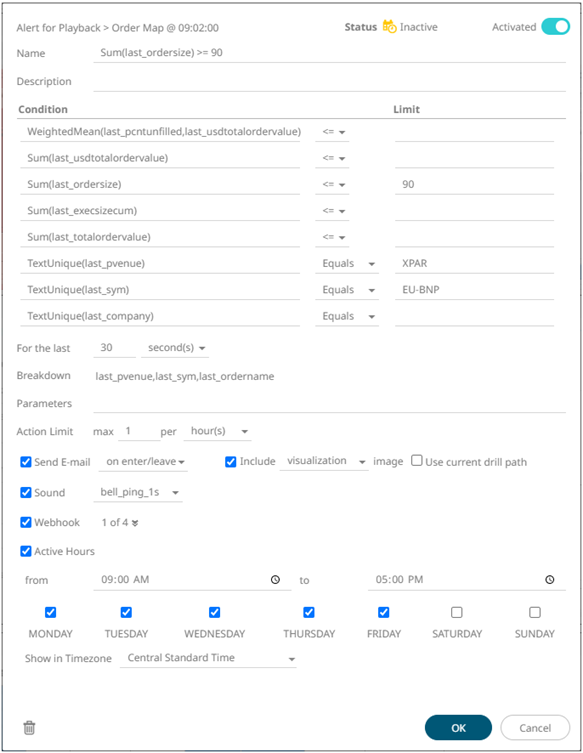
3. Make the necessary changes then click
OK to save them.