Searching for Workbooks
Search for particular workbooks that may be located in different folders.
Steps:
1. On the Workbooks and Folders Summary layout, click on a worbook folder then enter a workbook name or dashboard name in the Search Workbook box.
2. Click  .
.
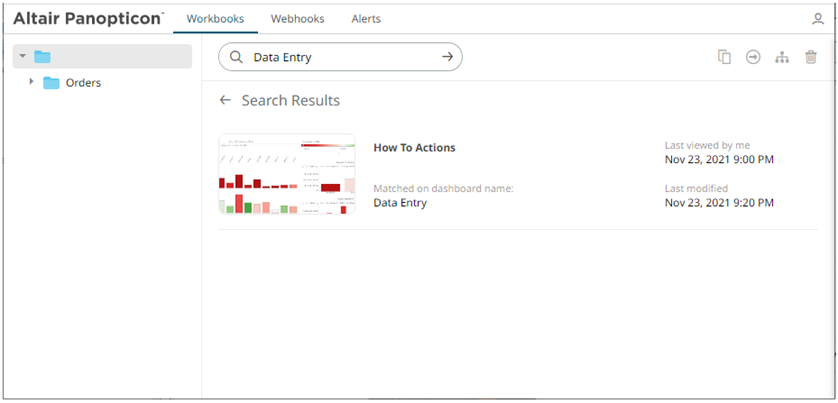
The following information are displayed for each workbook:
· Folder where the workbook is located.
· What the search match was based on: workbook or dashboard name.
· Date/Time when the workbook was last viewed
· Date/Time when the workbook was last modified
You can also enter one or more characters into the Search Workbook box then click Enter. The list of workbooks that matched the entries will be displayed.
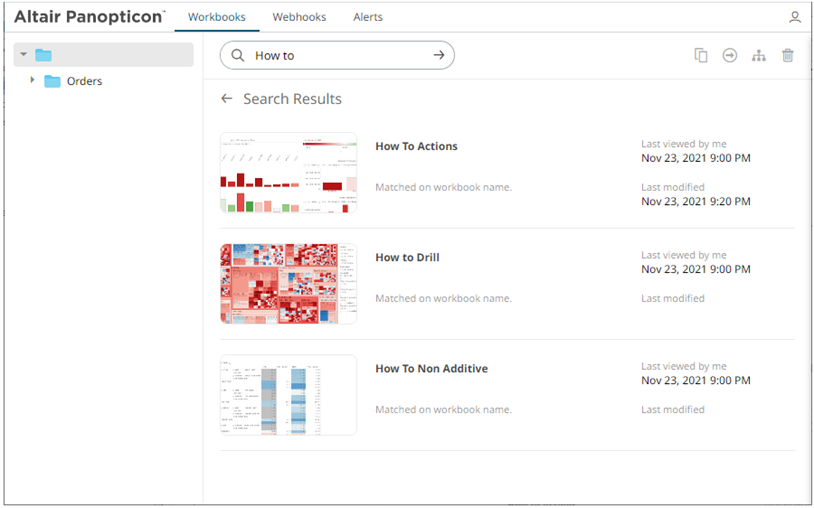
Click on a workbook thumbnail to open and display it on the web browser.
To
go back to the Workbooks and Folders Summary layout, click
 .
.


