Data Extracts
Starting with version 21.0, data extracts are stored in the repository. If the repository.migrate.data.extracts.path property in the Panopticon.properties file (located in the AppData folder) is set to GlobalCaches, or to an absolute path, the server will migrate data extracts into the repository on start up as long as the repository does not contain any previous data extracts.
In addition, data extracts are now associated with a folder to allow access control. The data extracts folder structure is a copy of the workbook folder and is kept in sync with folder changes made to to that folder tree.
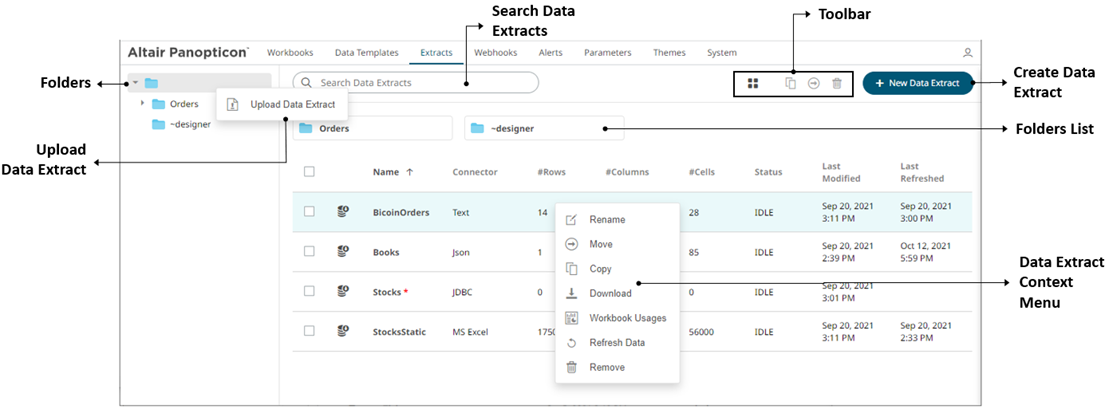
|
Property |
Description |
|
Folders |
List of folders where data extracts can be uploaded, moved, or copied. |
|
Folder Context Menu |
Allows uploading of data extracts to folders. |
|
Search Data Extract |
Entering text will filter the returned data extracts. |
|
Allows copying, moving, and removing of data extracts. Also, to display the data extracts list either on List View or Grid View. |
|
|
Create Data Extract |
Allows to create a new data extract. |
|
Folders List |
Available folders on List View. |
|
Allows renaming, moving, copying, deleting, and downloading of a data extract. Also, viewing of workbook usages and refreshing of data extract. |


