Uploading Data Templates
Users with an Administrator role can upload data table templates in the folders where they have permission.
Steps:
1. You can right-click on a folder either on the Folders pane or Data Templates pane and select Upload Datatable on the context menu.
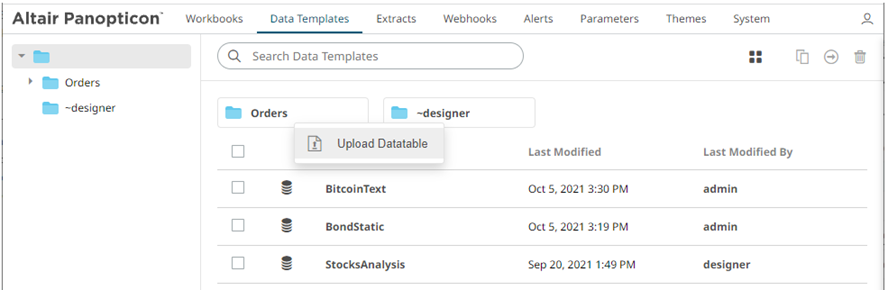
The Upload Datatable dialog displays.
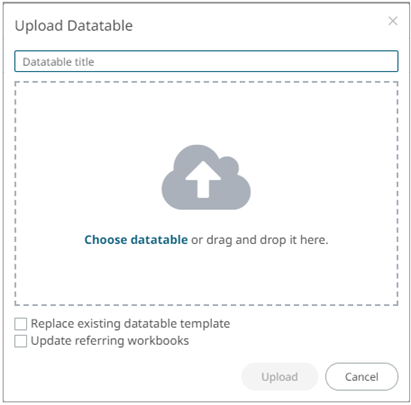
2. To upload a data table template, either:
· drag the file from your desktop and drop on the dialog, or
· click Choose datatable and then browse and select one on the Open dialog that displays.
The name of the data table template is displayed on the uploaded data table area and in the Name box.
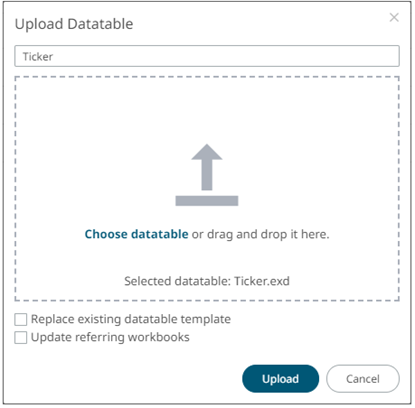
3. You can opt to rename the uploaded data table template.
4. Check the Replace existing datatable template box to replace the previously published data template with the same name to the new one.
5. Check the Update referring workbooks box to update the workbooks associated with the data template.
6. Click  .
.
The uploaded data table template is added in the list.


