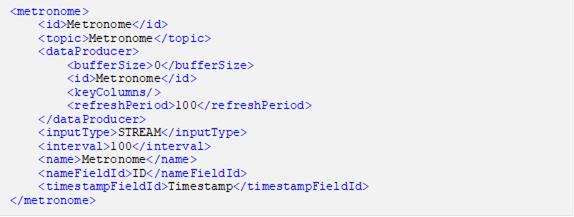Adding a Metronome Input Operator
Similar with a synthetic input, this operator acts as a single timestamp field schema generator.
Steps:
1. In the Application page, click
![]() and
select Metronome
and
select Metronome  in the Add Operator
pane.
in the Add Operator
pane.
The
Metronome node  icon
displays in the Graph panel, as well as the properties to be
defined in the Operator Settings panel, and the preview of
the data in the Schema panel.
icon
displays in the Graph panel, as well as the properties to be
defined in the Operator Settings panel, and the preview of
the data in the Schema panel.
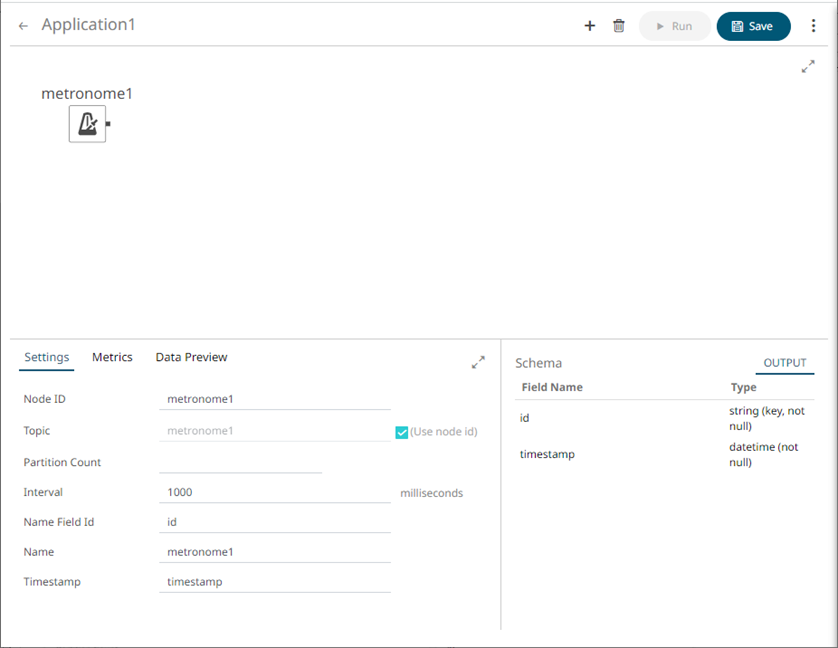
The right (outbound) edge allows you to connect to the other operators.
2. In the Operator Settings panel, define or select the following required properties:
|
Property |
Description |
|
Node ID |
The ID of the metronome operator. |
|
Topic |
The stream of records or input you will be subscribed to. Check the Use Node ID box to use the value entered in the Input ID. Otherwise, uncheck the box and enter a new Topic ID. When adding Topic IDs, ensure they: · must be unique across an application · must be specified · must start with a letter (a to Z) or an underscore. Also, it can only contain letters (a to Z), numbers (0 to 9), and underscores |
|
Partition Count |
Enter the number of partitions for the Kafka topics that will be created for the Metronome operator. Partitions allow you to parallelize a topic by splitting the data in a particular topic across multiple brokers wherein, each partition can be placed on a separate machine to allow for multiple consumers to read from a topic in parallel. |
|
Interval |
The interval of which the data should be published to the output stream. |
|
Name Field Id |
The ID of the name field. |
|
Name |
The name of the ID. |
|
Timestamp |
The name of the new column that will include the timestamp. |
The preview of the data (OUTPUT) is displayed in the Schema panel.
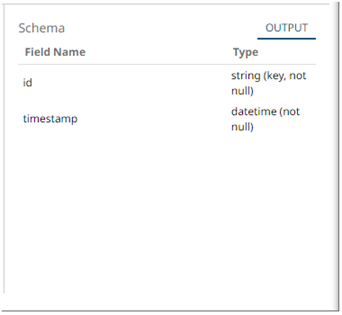
3. Save the changes.
Example