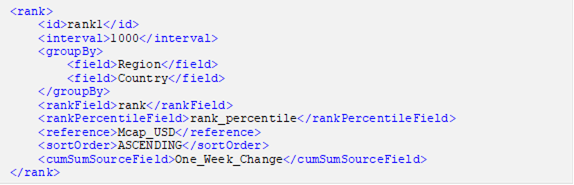Adding a Rank Operator
Assign a rank number to records in the same group.
Steps:
1. In the Application page, click
![]() and
select Rank
and
select Rank  in
the Add Operator pane.
in
the Add Operator pane.
The
Rank node  icon displays in the Graph
panel, as well as the properties to be defined in the Operator
Settings panel, and the preview of the data in the Schema
panel.
icon displays in the Graph
panel, as well as the properties to be defined in the Operator
Settings panel, and the preview of the data in the Schema
panel.
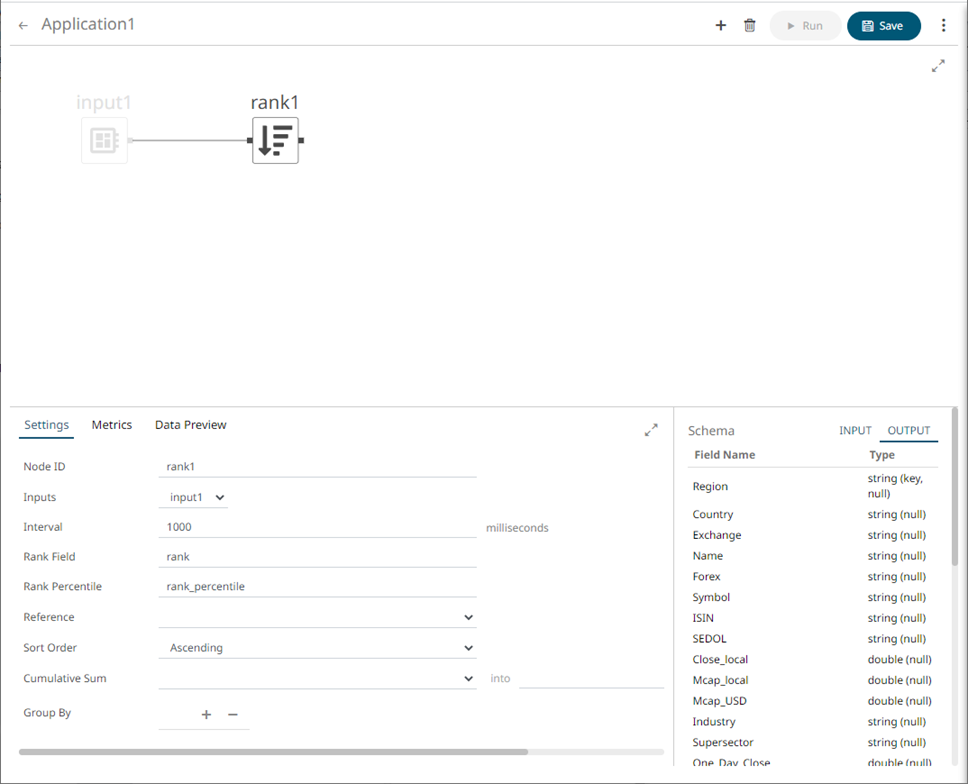
The right (outbound) edge allows you to connect to the other operators.
2. In the Operator Settings panel, define or select the following required properties:
|
Property |
Description |
|
Node ID |
The ID of the rank operator. |
|
Inputs |
The stream of records or input you will be subscribed to. |
|
Interval |
How often the collected data should be sorted, ranked, and output (in milliseconds) |
|
Rank Field |
The name of the rank number field in the output. |
|
Rank Percentile |
The name of the percentile field in the output. This is the rank number divided by the number of records in the group. |
|
Reference |
The input field to sort records on when ranking them. |
|
Sort Order |
The order to sort the records: ASCENDING (the lowest value gets rank one) or DESCENDING (the highest value gets rank one). |
|
Cumulative Sum |
The cumulative sum based on the currently applied sort order for each Reference value. You can opt to specify a new value in the Into field. This column will be added in the Output schema. |
|
Group By |
The name/IDs of the fields that the data will be grouped by. Records are ranked within each group. (Proceed to step 3.) |
3. In the Group By section, click
![]() . A column
is added in the list. Click the drop-down list to select the column
that will be used to group the data.
. A column
is added in the list. Click the drop-down list to select the column
that will be used to group the data.
The INPUT and OUTPUT schema are displayed.
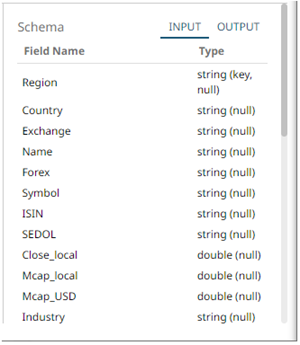
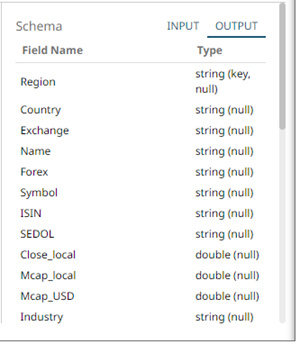
Repeat step 3 to add more.
Two columns are added in the Output schema: <Rank Field> and the <Rank Percentile>. For example:
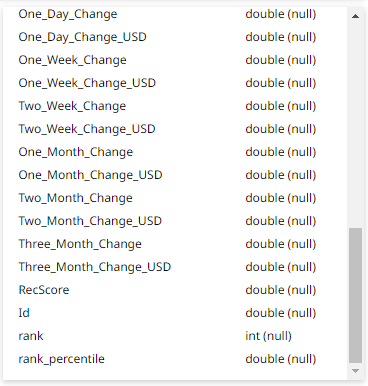
If you set a name for the Cumulative Sum, it will also be added in the Output schema.
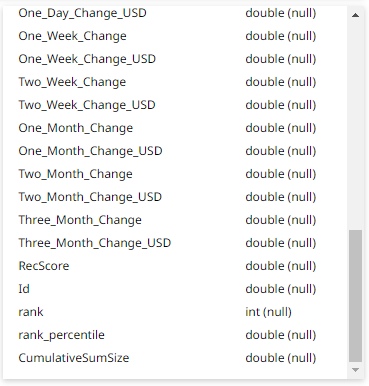
You
can also delete a column in the Group By list by checking its
box and clicking ![]() .
.
4. Save the changes.
Example