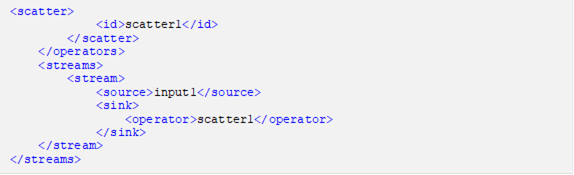Adding a Scatter Operator
Given a record with array fields (must have the same length), the scatter operator will emit one record for each position in the array(s). This operator is similar with unpivot but on array positions instead of columns.
If the input record has an integer array field A of length N and text (non-array) field T, the operator will output N records with integer (non-array) field A and text (non-array) field T. For example, they will have values: { A[0], T }, { A[1], T }, …, { A[N-1], T } (assuming zero-based indexing).
If the input has no array fields, the scatter operator is a no-op and will pass records through unchanged.
Steps:
1. In the Application page, click
![]() and
select Scatter
and
select Scatter  in
the Add Operator pane.
in
the Add Operator pane.
The
Scatter node  icon displays in the
Graph panel, as well as the properties to be defined in the
Operator Settings panel, and the preview of the data in the
Schema panel.
icon displays in the
Graph panel, as well as the properties to be defined in the
Operator Settings panel, and the preview of the data in the
Schema panel.
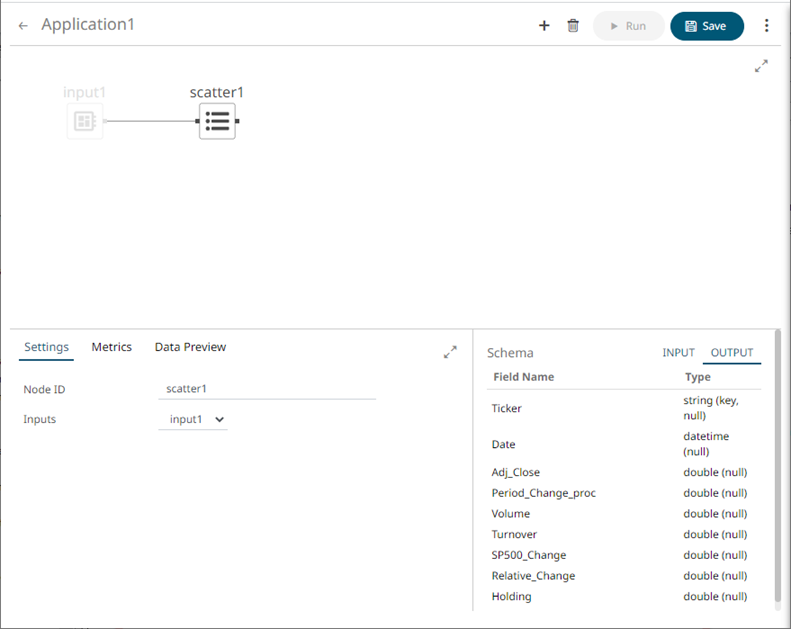
The right (outbound) edge allows you to connect to the other operators.
2. In the Operator Settings panel, define or select the following required properties:
|
Property |
Description |
|
Node ID |
The ID of the scatter operator. |
|
Inputs |
The stream of records or input you will be subscribed to. |
|
NOTE |
Node ID and Inputs properties are required.
|
The preview of the data (OUTPUT) is displayed in the Schema panel.
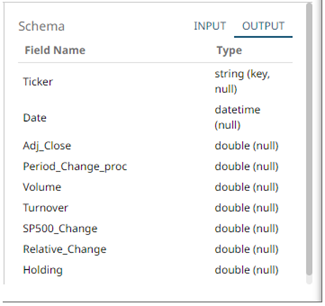
3. Save the changes.
Example