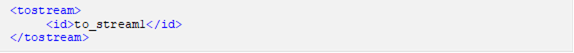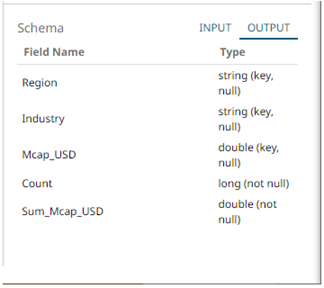Adding a Table to Stream Operator
Aggregating on delta as a Table causes a change log, producing a single record. The Table to Stream operator morphs the single record back into stream.
Steps:
1. In the Application page, click
![]() and
select To Stream
and
select To Stream  in
the Add Operator pane.
in
the Add Operator pane.
The
To_stream node  icon displays in the
Graph panel, as well as the properties to be defined in the
Operator Settings panel, and the preview of the data in the
Schema panel.
icon displays in the
Graph panel, as well as the properties to be defined in the
Operator Settings panel, and the preview of the data in the
Schema panel.
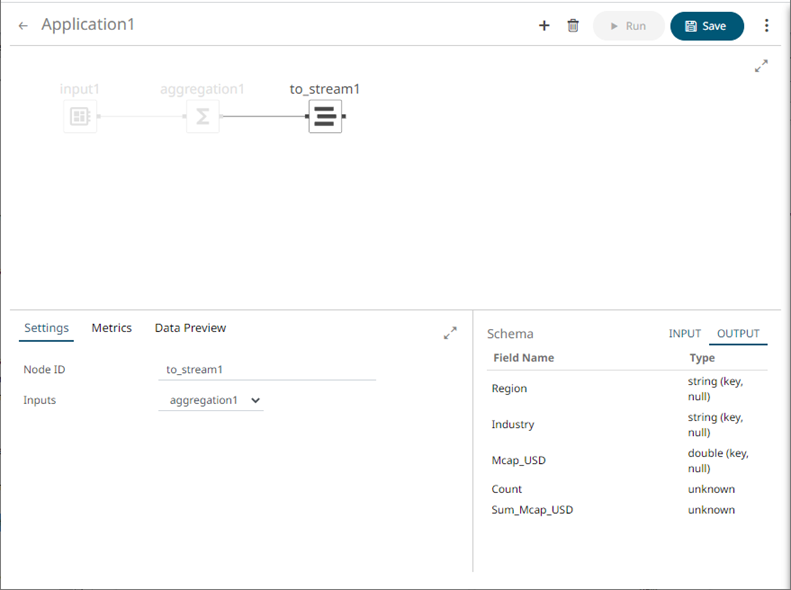
The right (outbound) edge allows you to connect to the other operators.
2. In the Operator Settings panel, define or select the following required properties:
|
Property |
Description |
|
Node ID |
The ID of the Table to Stream operator. |
|
Inputs |
The left input automatically connects to the currently-selected operator. You can select another ID of the operator that will be the source of the data in the Inputs drop-down list. Ideally, this should be an aggregation operator. The preview of the data (LEFT, RIGHT, and OUTPUT) are displayed in the Schema panel. |
The preview of the data (OUTPUT) is displayed in the Schema panel.
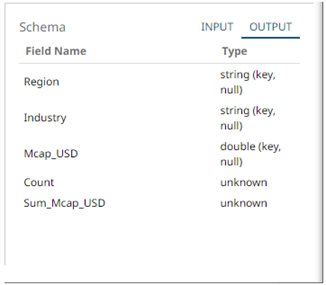
|
NOTE |
The data types of the aggregated columns are still unknown. The new data type will be applied once the application is saved. For example:
|
3. Save the changes.
Example