Starting an Application on the Application Page
Users with a Designer role have the ability to open and manage applications.
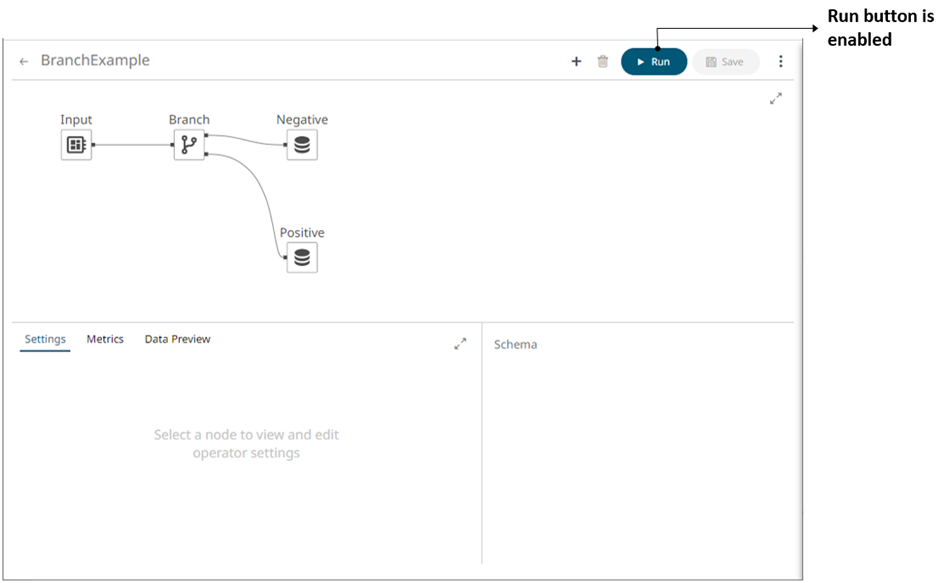
Steps:
1. On the Applications tab, click an application link to open and display it on the Application page.
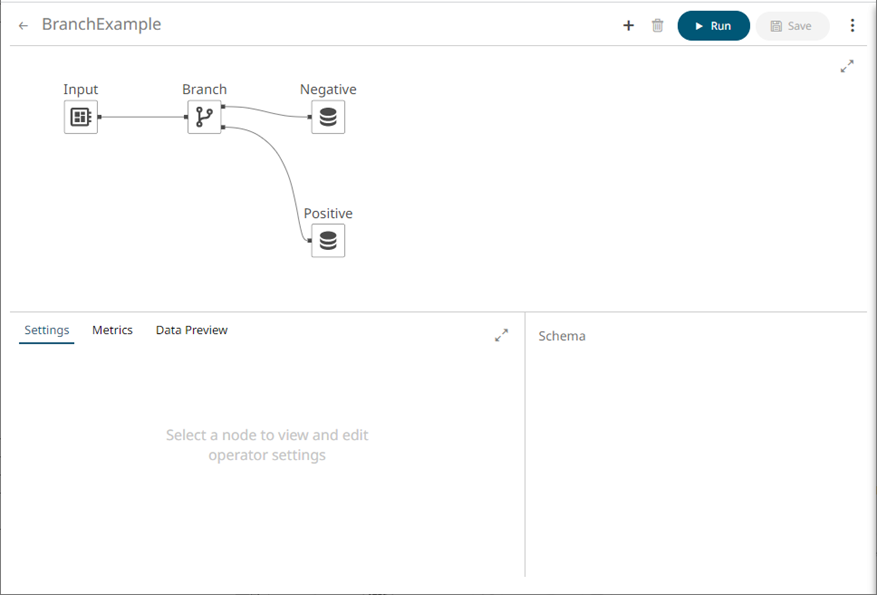
2. Click  to
run the application.
to
run the application.
The
 button changes to
button changes to  and the Running status displays.
and the Running status displays.

The stream topics and the data producer are generated,
3. You can also perform the following:
· click on a node in the Graph panel to display its Operator Settings as well as the preview of the data (OUTPUT) in the Schema panel
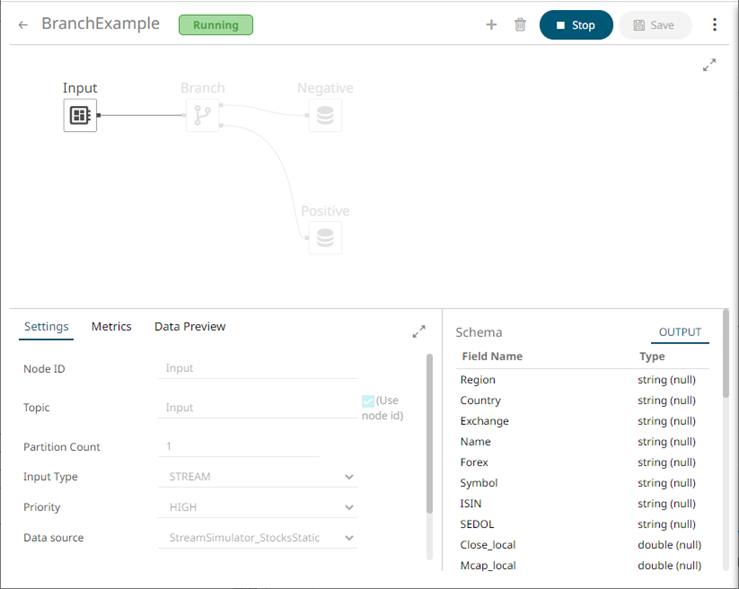
· click the Metrics tab to display the node’s Metrics as well as the preview of the data (OUTPUT) in the Schema panel
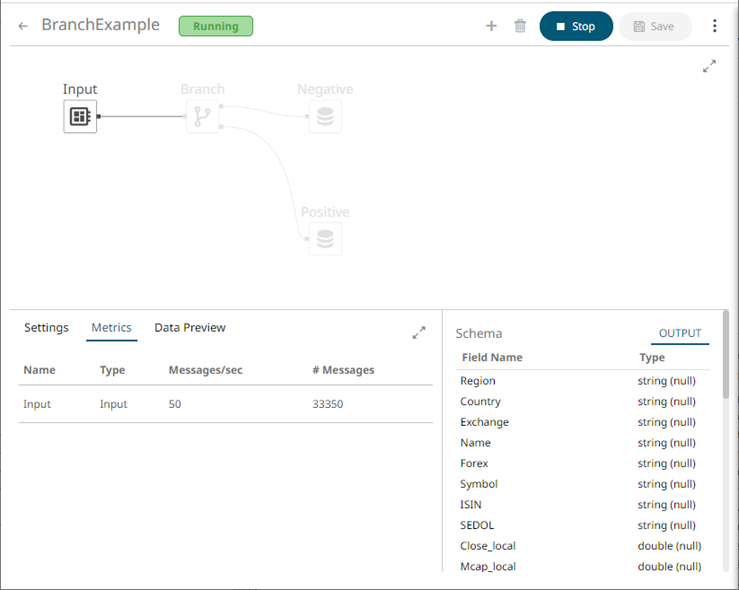
· select an input or output node and click the Data Preview tab to display the data preview.
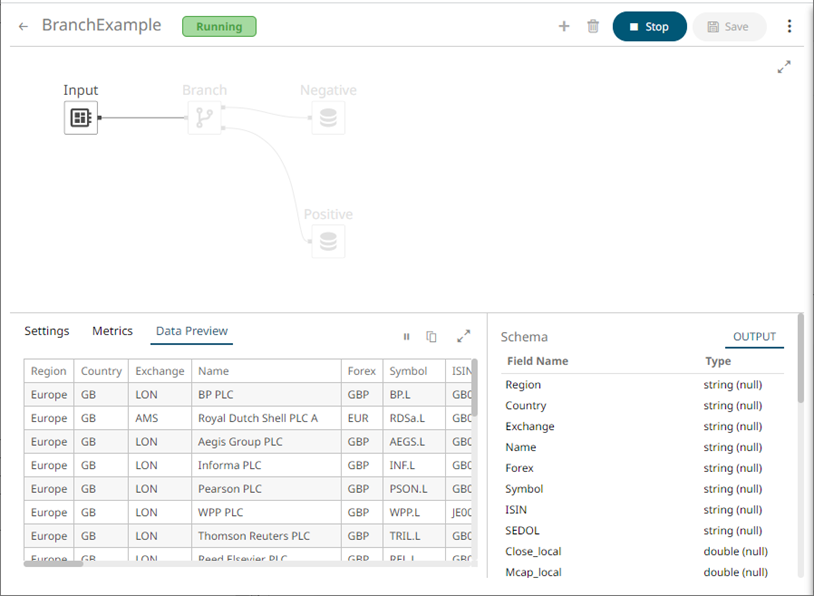
You can also click:
 to copy the data to
a clipboard.
to copy the data to
a clipboard.
 to
pause the update. To start the update, click
to
pause the update. To start the update, click  .
.


