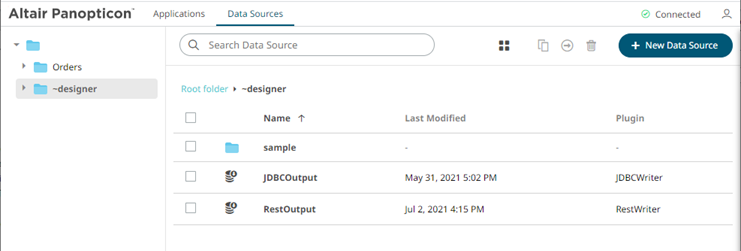Copying Data Sources Using the Context Menu
Users with a Designer role can copy several data sources to other folders or subfolders.
Steps:
1. Check the box of multiple data sources either:
· on the Grid View, or
· on the List View
2. Right-click on a data source and select Copy on the context menu.
On the Grid view:

On the List view:
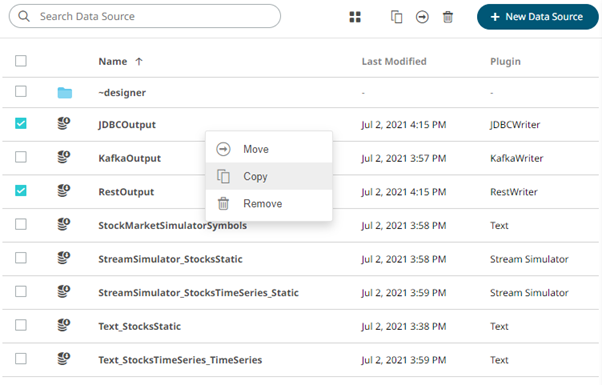
The Copy Data Source dialog displays with the folder or subfolders to which the user has permission to copy the data sources.
8. Select the folder or subfolder.
9. Click .
The data sources are copied and displayed on the selected folder.