View Logs
View the latest 300 rows of a Logging Level on the Logs tab:
q FINEST (lowest level)
q FINER
q FINE
q CONFIG
q INFO (default level)
q WARNING
q SEVERE (highest level)
Steps:
1. Under the System tab, click the Logs link. Initially, the default level (INFO) logs are displayed.
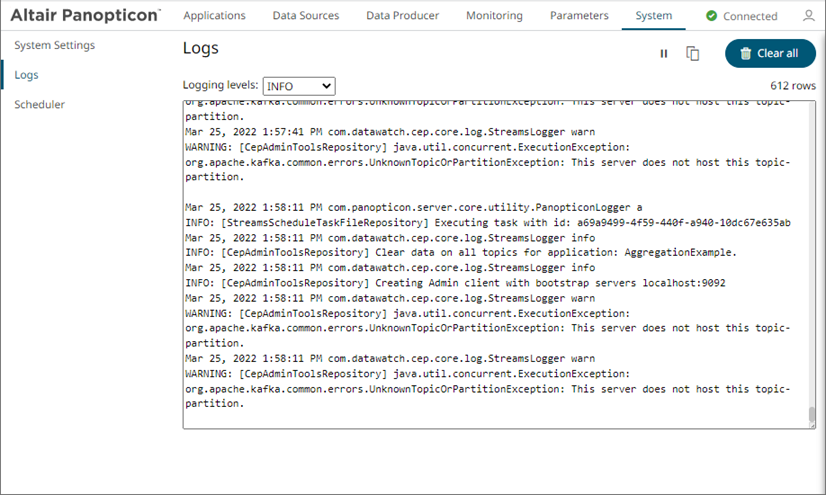
2. Select another Logging Level in the drop-down.
For example: FINEST
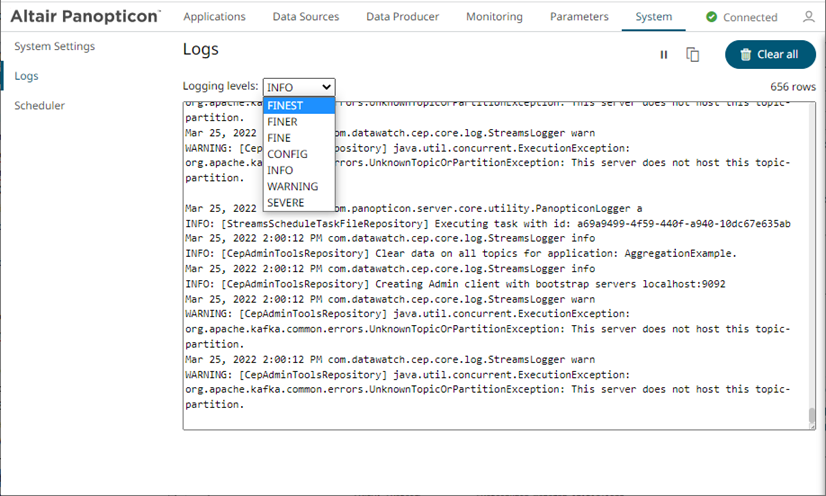
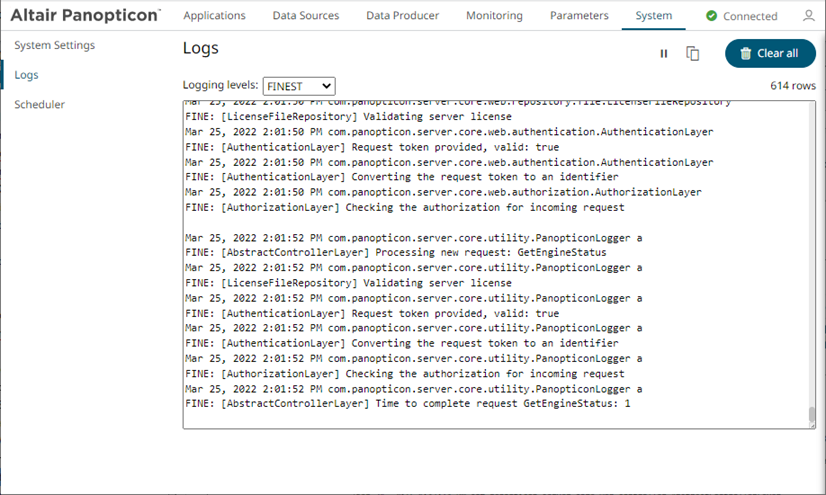
The latest 300 rows of the selected log level or higher are fetched.
3. You can also click any of the following buttons:
·  to
pause the logging, it changes to
to
pause the logging, it changes to 
·  to
resume the logging
to
resume the logging
·  to
copy log to clipboard
to
copy log to clipboard
·  to
clear the logs
to
clear the logs


