Create a Duplicate of a Scheduled Task
Steps:
1. On the Scheduler page under the Scheduler tab, click the link of a task to make a duplicate copy.
The properties of the task are displayed.
2. Apply the desired changes, making sure to enter a new name.
3. Click 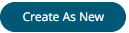 .
A duplicate of the task is created and added in the Scheduled Tasks
list.
.
A duplicate of the task is created and added in the Scheduled Tasks
list.


