Creating Folders on the Data Sources Tab
Steps:
1. On the Data Sources tab, right-click on the topmost folder or the Data Sources pane and select New Folder.
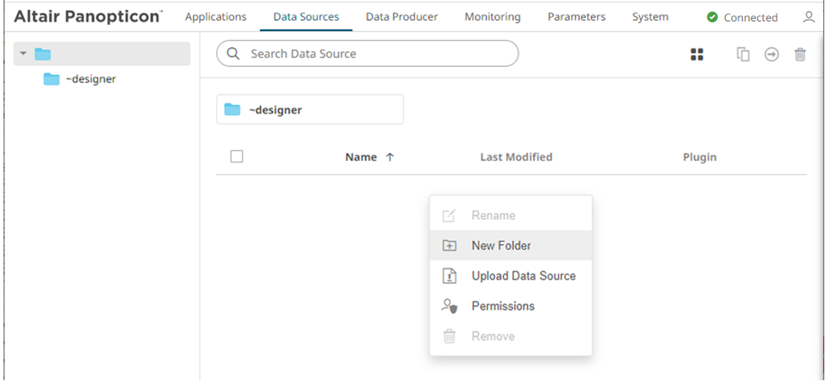
The Create Folder dialog displays.
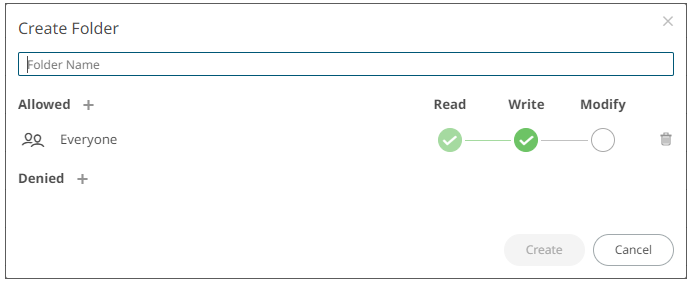
|
NOTE |
· Everyone is available in the Allowed section by default. · Removing the Everyone group will mean that the folder and its subfolders will not be available for public access.
|
4. Enter a Folder Name.
5. Proceed to defining the Authorization to Allowed or Denied groups and users.
6. Click  .
.
The new folder is displayed on the expanded Folder hierarchy list and on the Root Folder list.
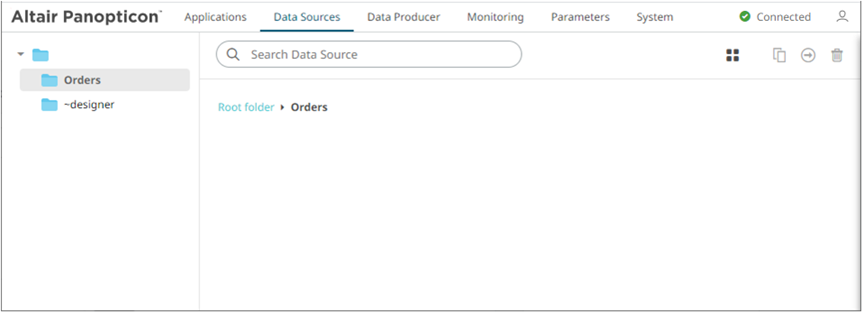
|
NOTE |
Folders and subfolders can be deleted as long as they do not contain data sources.
|


