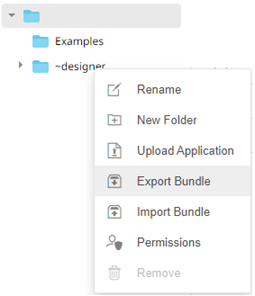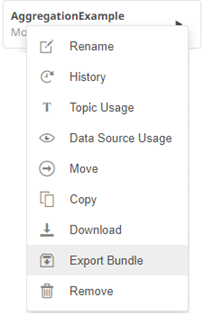Exporting an Application or Folder Bundle
Users with an Administrator or Designer role have the ability to export application or folder bundle and the associated data files.
Steps:
1. Right-click on a application or folder and select Export Bundle on the context menu.
|
Application Folder or Subfolder Context Menu |
Application Context Menu |
A notification message displays.


The Include datasources and Include data files boxes are checked by default. This means the associated application data sources and data files will be included in the download.
2. Click  . A copy of the application or folder
bundle is downloaded.
. A copy of the application or folder
bundle is downloaded.