Using the Expression Builder
Create new fields using data from existing columns in your input operator and supported aggregation or calculation functions and operators.
Steps:
1. On the Fields List section, click to add a new field instance.

2. Enter the Field Name.
3. Click the New Expression ![]() icon.
icon.
The Expression <Field Name> dialog displays.
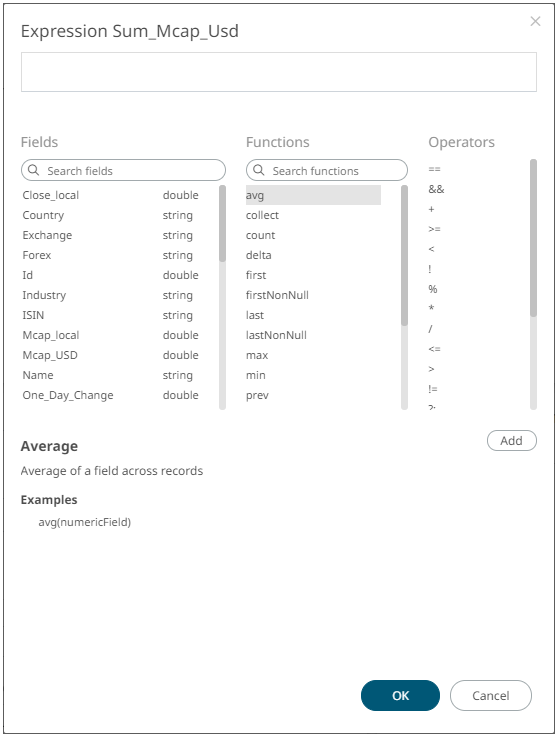
4. Build an expression by double-clicking in the list of Functions, Fields, and Columns.
You
can also click on a function and operator then  .
.
To search for a particular column or function, enter it in the Search Fields/Search Functions box.
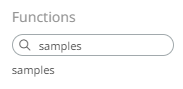
Or enter one or more characters/alphabets into the Search Fields box and the suggested list of columns that matched the entries will be displayed.
For example, after entering One, the list will be displayed such as below:
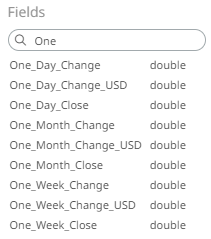
5. Click  . The new expression is added to the
field instance.
. The new expression is added to the
field instance.



